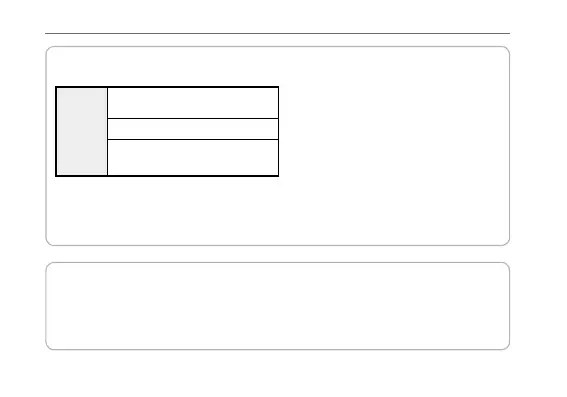30
Checking the reference position
3.
Check if all hands and date are at the reference position.
4.
Press the button to resume the current time indication.Adjust the time
and calendar (see page 19).
• Even if you do not press the button, the current time indication will resume
automatically in two minutes.
Reference
position
Hour, minute, and second hands:
12 o'clock position
Date: 1
Power reserve indication: Level 3
• If any of the hands or the date indication
is off the reference position, a repair is
needed.
• If the minute hand is slightly off the 12
o’clock position, it is possible that the
second and minute hands have become
slightly misaligned during the process of
adjusting the time. Readjust the time and
make sure that both hands are aligned
correctly with the minute marker.