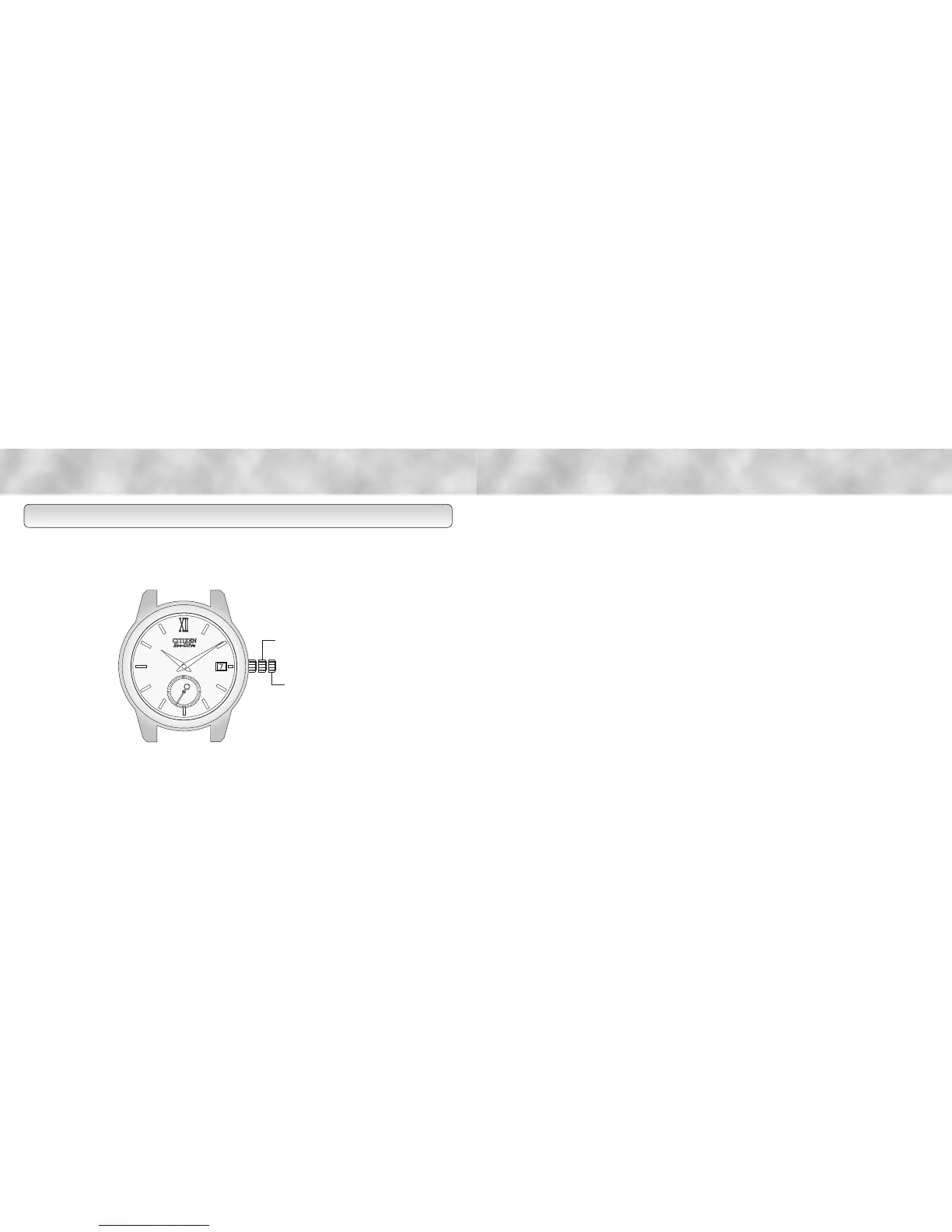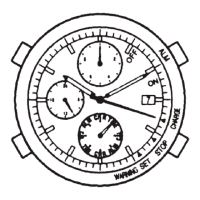98
The date and time can be corrected by changing the position of the crown. Correct
by turning the crown while in the given mode.
* Nothing happens if you turn the crown when it is in the normal position.
Time and Date Correction
3. Setting the Time and Date
<Correcting the time>
1. Pull out the crown to position 2.
(The second hand stops at this time for models with a second hand.)
2. Turn the crown to set the time.
* When the date changes, it is 0:00 a.m. (midnight). Take care to observe
whether it is a.m. or p.m.
3. Return the crown to the normal position to complete the correction.
(The second hand starts moving at this time for models with a second hand.)
* For models with a second hand, refer to a time report to adjust the seconds.
<Correcting the date>
1. Pull out the crown to position 1.
(The second hand continues moving at this time for models with a second hand.)
2. Turn the crown to the left to change the date.
* Nothing happens if the crown is turned to the right.
3. Return the crown to the normal position to complete the correction.
Date correction position
(Crown in position 1)
Time correction position
(Crown in position 2)