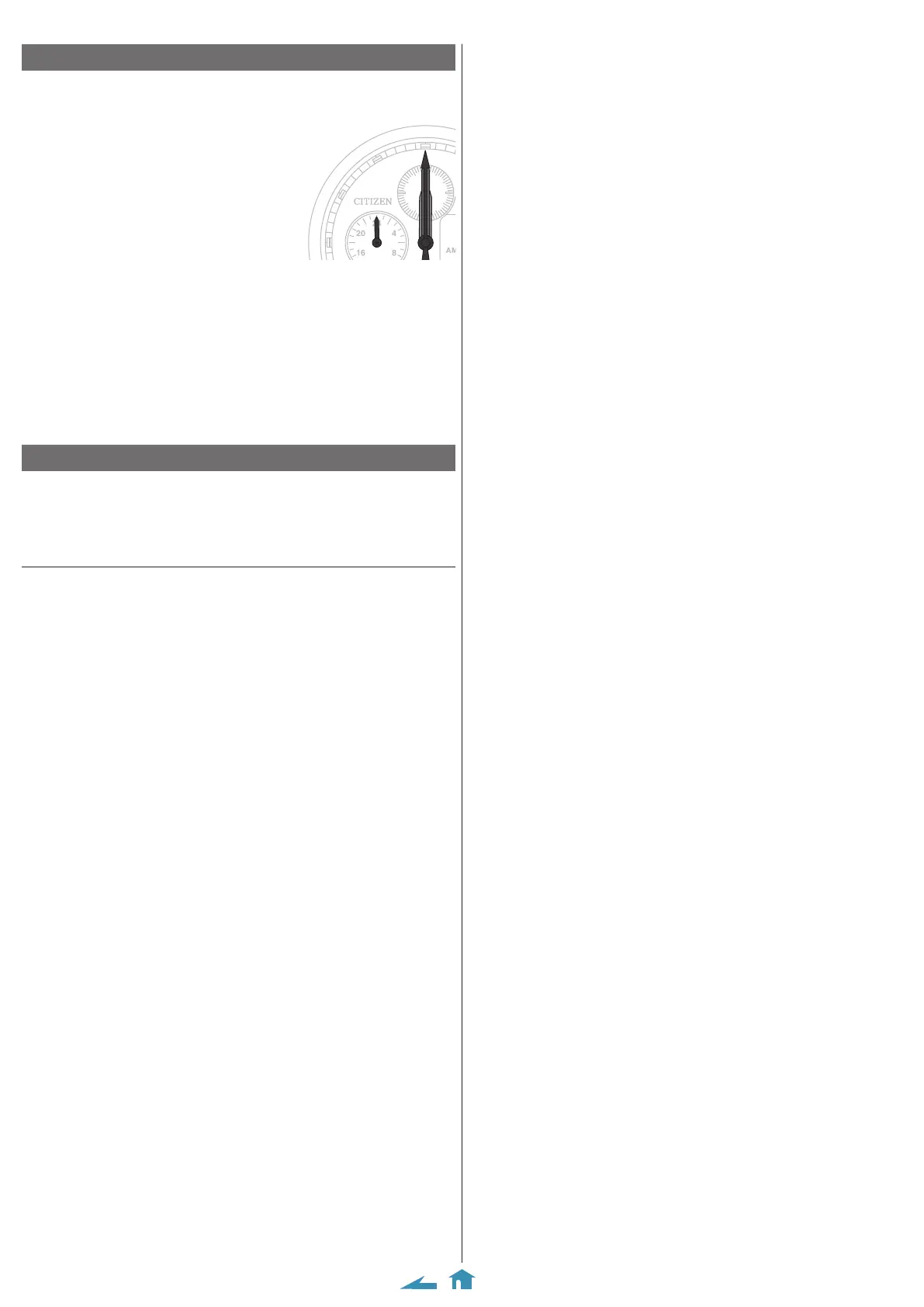C320 Abbreviated instruction
Correcting the reference position
1.
Press and release the lower right button
M
repeatedly to
move the mode hand to point to [CHR].
2.
Pull out the lower right button
M
.
The reference position becomes adjustable.
Correct reference positions:
All hands (except the mode hand):
12 o'clock position (straight above)
3.
Press and release the upper left button
B
repeatedly to change the target to
be adjust.
• Each time you press the button, the target changes and digital indication
changes as follows:
Function hand (F_H) → hour, minute and 24-hour hands (H.R.) → second
hand (SEC) → (back to the top)
4.
Press and release the upper right button
A
or lower left
button
C
to adjust the target.
• Pressing and holding the button move the hands continuously.
5.
Repeat steps 3 and 4 to adjust other targets.
6.
Push in the lower right button
M
to finish the procedure.
Resetting the watch - All Reset
1.
Pull out the lower right button
M
.
2.
Press buttons
A
,
B
and
C
at the same time.
All the digital indication lights up and the watch is reset.
After All Reset
The watch changes into reference position adjustment status by pressing button
B
. After pressing button
B
, adjust the reference positions referring to steps 3
-6 of
Correcting the reference position
. After the adjustment, set the time and
calendar.
