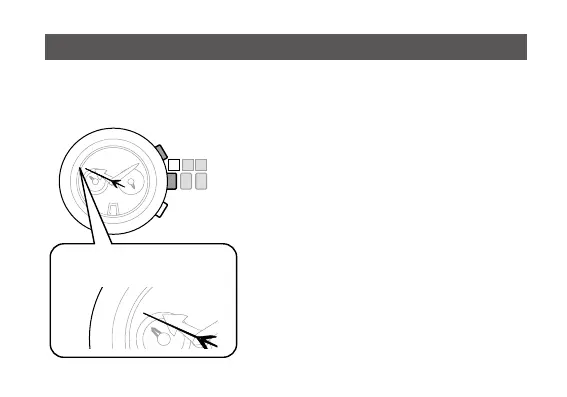20
0 1 2
LON
PAR
ANT
RUH
DXB
KHI
DEL
DAC
BKK
BJS
TYO
ADL
SYD
NOU
AKL
MDY
HNL
ANC
LAX
DEN
CHI
NYC
SCL
RIO
FEN
PDL
Ⓑ
1. Ensure that the crown is in position
0
.
2. Press the upper right button
Ⓑ
.
The second hand indicates the city currently
selected.
3. Press the upper right button
Ⓑ
to finish the
procedure.
• Thecurrenttimeindicationwillresume
automatically when leaving the watch for
approx.10seconds.
Using the world time function
◆
Confirming the world time
Check the current world time (city) setting.
When "New York" (49 seconds
position) is selected