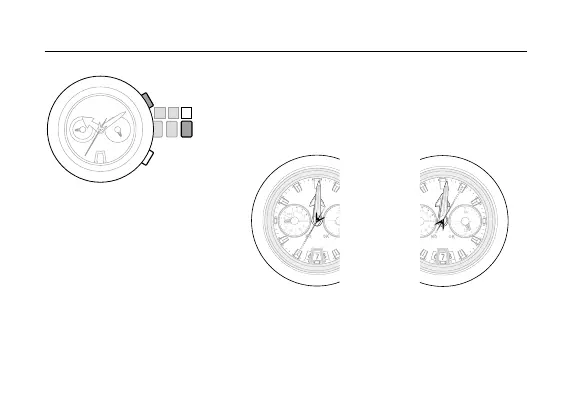44
1. Pull the crown out to position
2
.
2. Press the upper right button
Ⓑ
.
Usingthe"0:00:00"positionasthestartingpoint,the
minute hand and second hand will indicate the leap
second setting after a few seconds.
When 0 minutes and
35 seconds is indicated:
The leap second setting is
"–35seconds."
When 1 minute and
5 seconds is indicated:
The leap second setting is
"-65 seconds."
0 1 2
Ⓑ
Checking and adjusting leap seconds