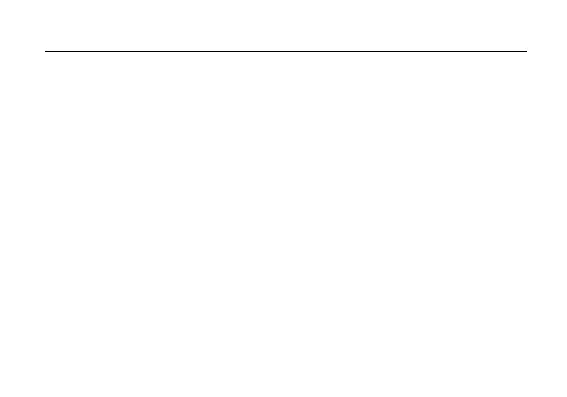52
Adjusting the time/calendar manually
4. Rotate the crown to adjust each setting.
• Ifyouspinthecrownquickly,thehandsforthetimeanddaywillmovecontinuously.
To slow down and stop them, slightly rotate the crown.
• Tomovethedateforwardorbackwardbyoneday,slightlyrotatethecrown.
• Theyearandmonthareindicatedbythesecondhand.Adjustthembyreferringtothe
figure in the next page.
5. Repeat procedures 3 and 4.
6. On the stroke of the time signal, push the crown in to position
0
to finish the
setting.
Thesecondhandstartsmovingfromthe0secondposition,andtime/calendarindication
will resume.