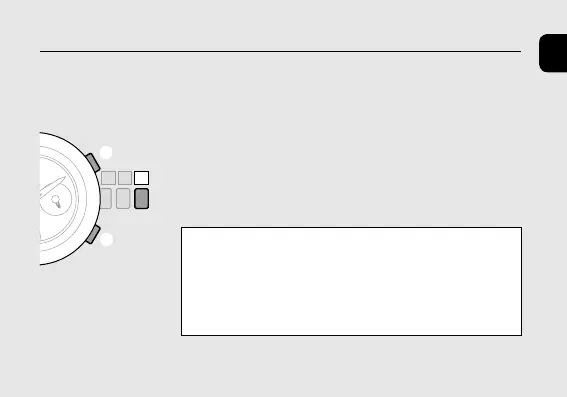67
English
Troubleshooting
◆
Performing All Reset
Perform this operation after checking the contents of the previous page.
1. Pull the crown out to position
2
.
2. Press and hold both the lower right button
Ⓐ
and the
upper right button
Ⓑ
for three or more seconds.
Thesecondhandmovestothe“0”secondposition,thehour
hand and date indication move slightly, and the watch is reset.
The settings will be reset as follows:
Ⓐ
0 1 2
Ⓑ
The settings after All Reset
• Calendar :
Leap year, January
• World Time setting : LON (London)
• Summer Time setting : OFF for all cities
(Performing All Reset does not change the settings for leap
seconds and rollover number.)