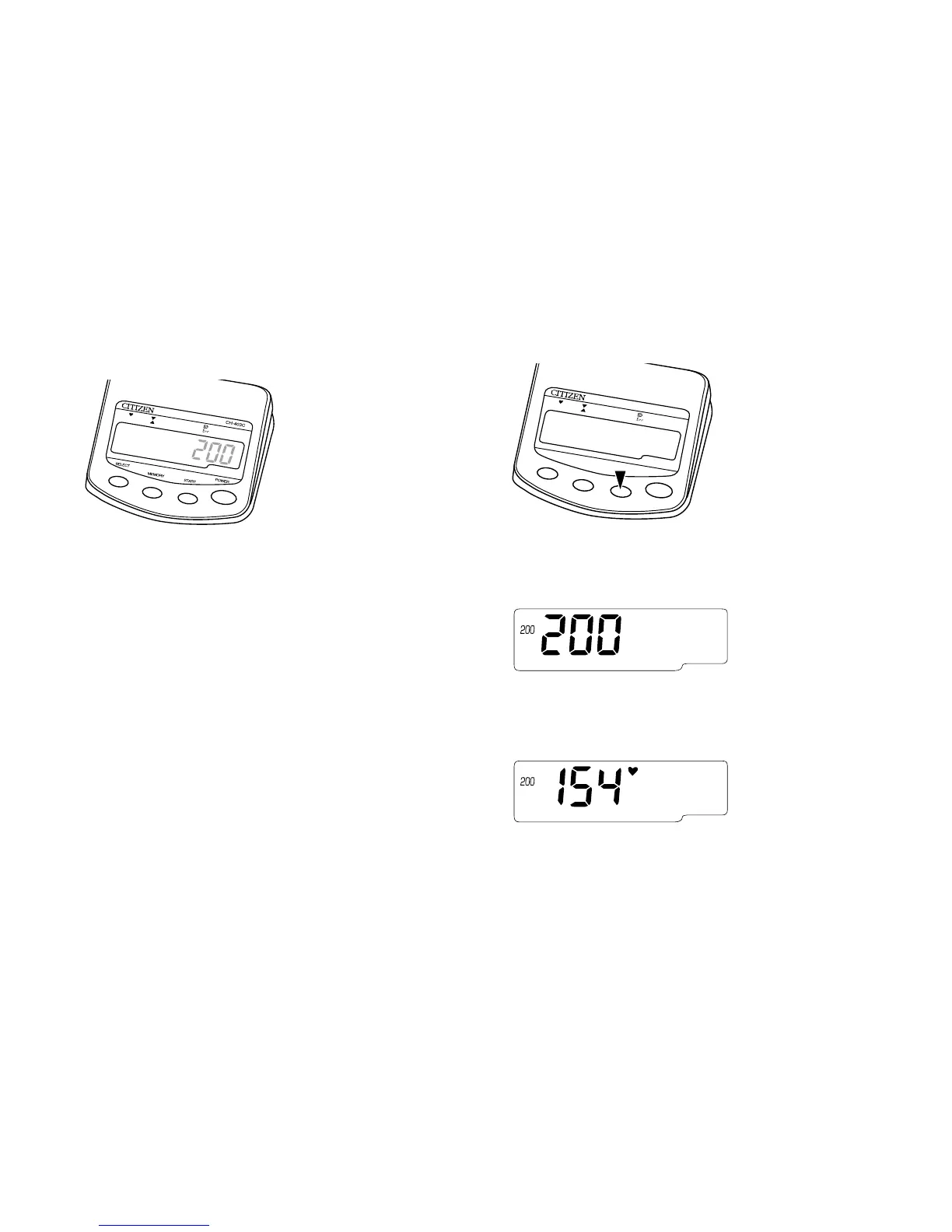3. Select the value for pressure for mea-
surement
Press the “Pressure Setting Switch” and set the value to a
value approximately 20~30mmHg above your normal systolic
blood pressure.
There are 4 settings; 130, 160, 200 and 250mmHg.
After press on the “Pressure Setting Switch”, the set pres-
sure value will be displayed at the left and the right side of
the display.
C
H
-4
0
3
C
M
E
M
O
R
Y
S
T
A
R
T
P
O
W
E
R
S
E
L
E
C
T
Press the “Start Switch”.
The arm cuff pressurizes when the “Start Switch” is pressed.
4. To start the measurement
SYSTOLIC mmHg DIASTOLIC mmHg
PULSE/min
AVE. 12 34 567
When the pressurization is reached to the set value, air infla-
tion is stopped automatically.
SYSTOLIC mmHg DIASTOLIC mmHg
PULSE/min
AVE. 12 34 567
When pressurization is completed, the automatic exhaust
mechanism will gradually reduce arm cuff pressure, and the
mark “Q” appears indicating that measurement is in progress.
- Eng 8 -