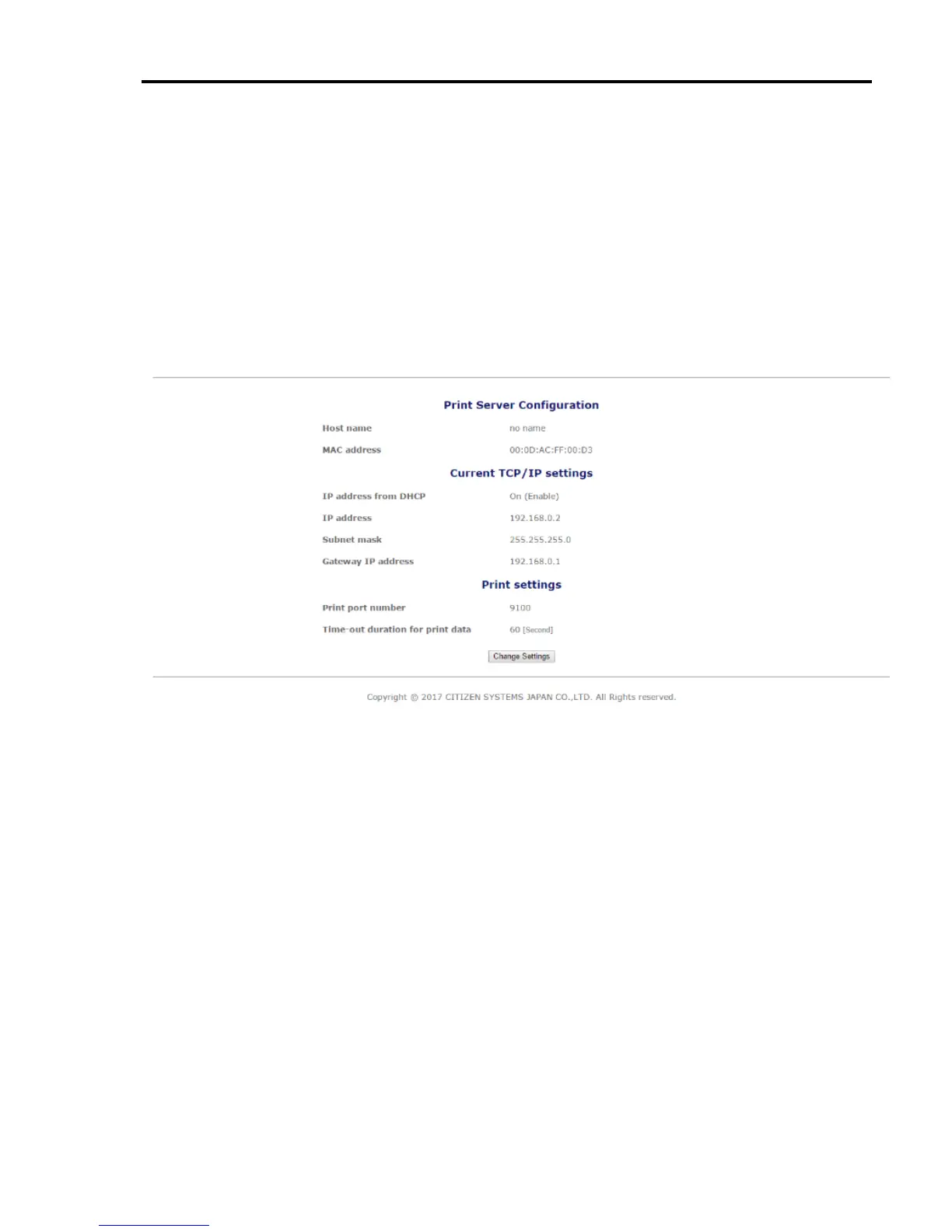1-5. Print Server
Using a Web browser, you can go to the Print Server Configuration screen to view or
change the network settings.
1-5-1. Accessing Print Server Configuration screen
1) Launch your browser and go to the URL of the Print Server Configuration screen.
For the URL, enter the IP address assigned to the printer.
(For example, if the IP address is “169.254.1.10”, enter “http://169.254.1.10”.)
2) Print Server Configuration page to show current settings appears.
3) By clicking “Change Settings” button, screen move to the page to change the settings.