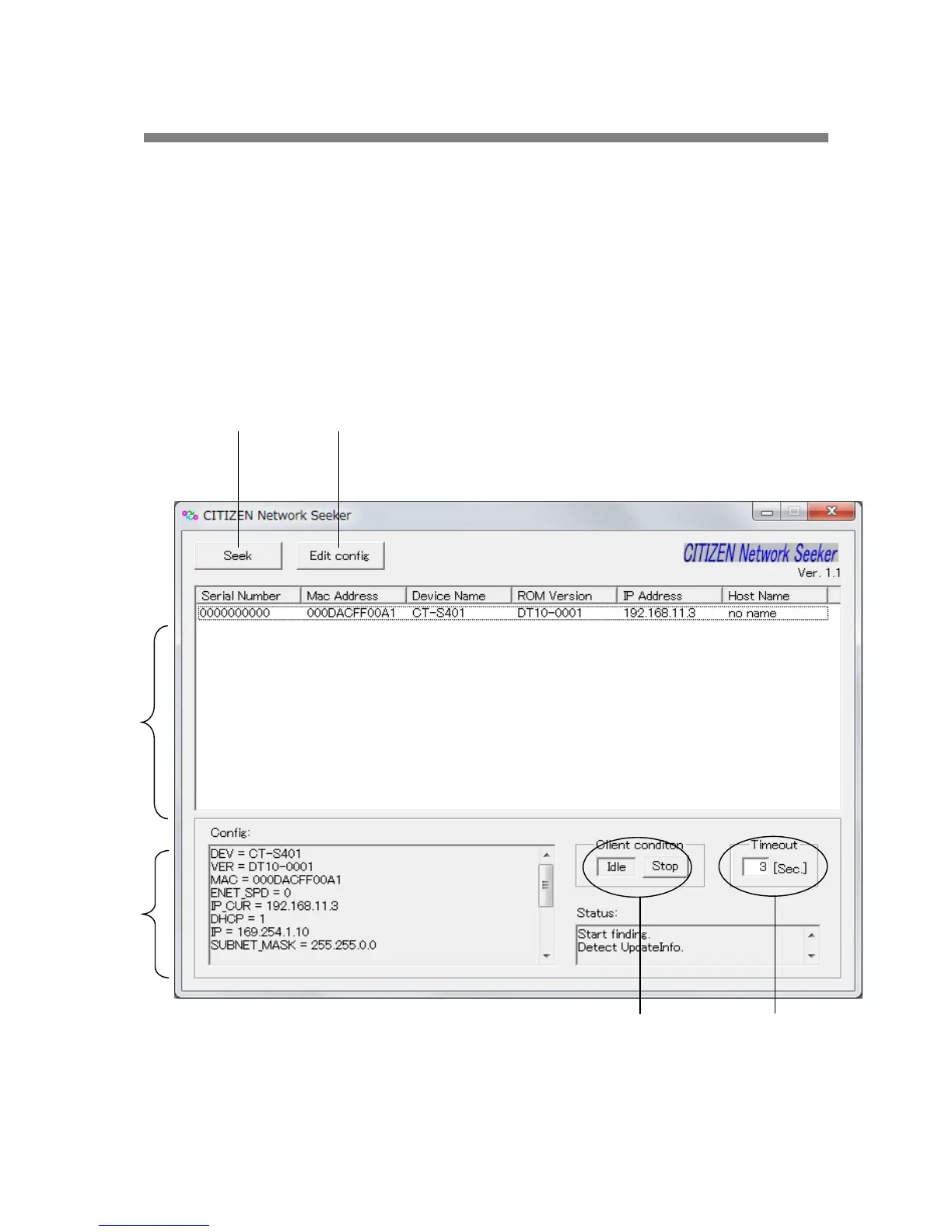2-2. Network setting from “Network Seeker”
By using “CITIZEN Network Seeker”, utility software that runs on Windows, you can check
and change the Ethernet interface settings.
2-2-1. Starting Network Seeker
After obtaining the program “NetSeeker.exe” from the CD-ROM or our website, double click
the program. A dialog box appears.
Click “Seek” to start a LAN IF search.
(Shown model name above “CT-S401” is Japanese model and it is identical to CT-E351.)
①