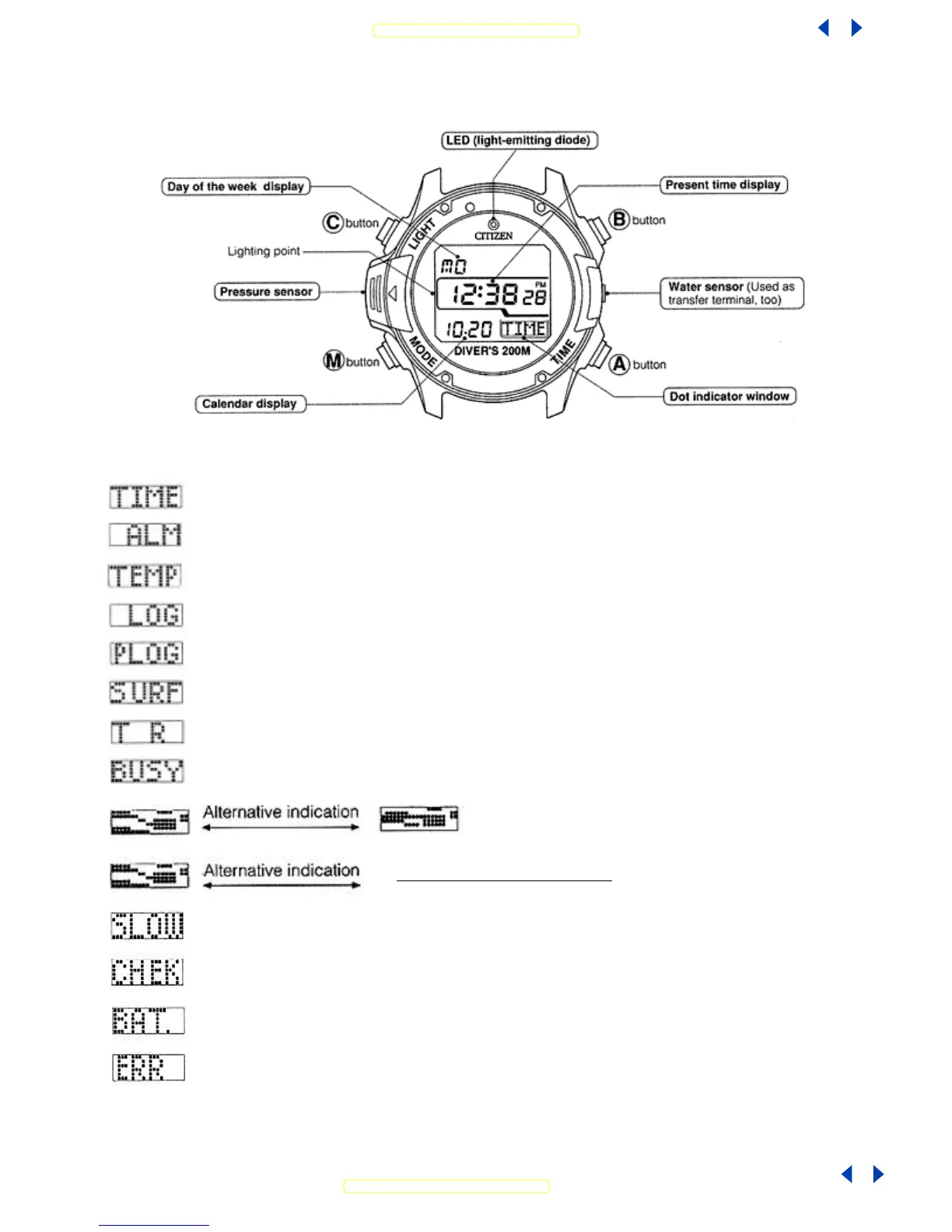3. Name of Each Part
[Symbol marks indicated by the dot indicator and their meanings]
For the explanation of the "Profile data", refer to section "10. Log mode".
Mode indication
Time and calendar mode Alarm mode
Temperature is being measured
Log mode (When profile data is not recorded)
Log mode (When profile data is recorded)
Surface mode (Surface interval time) (Time after valid
diving is finished)
Transfer mode
Data is being transferred
Diving Mode (Diver Swims)
Each Mode Indication:
Ready for Diving
Ready for diving Warning indication
Surfacing speed warning
Various checks
Battery lifetime forecast
Various errors
Return to Table of Contents
Return to Table of Contents