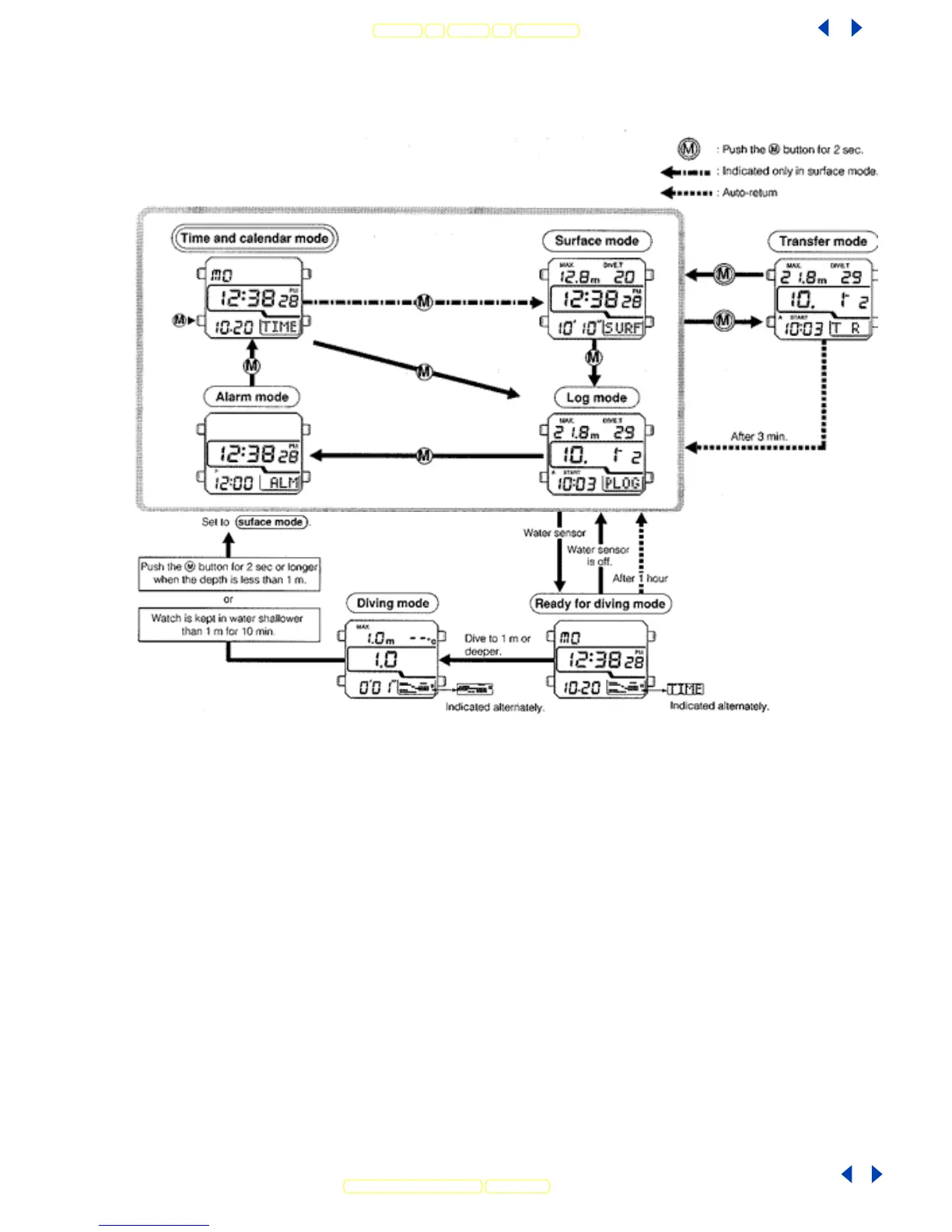4. HOW TO CHANGE THE MODE (FUNCTION)
The mode of this watch is changed when the (M) (bottom left) button is pushed or
the water sensor is wet with water.
5. TIME AND CALENDAR MODE
In this mode, the present time and calendar are indicated.
x In the normal time mode, the LED (light-emitting diode) at the 12o'clock
position flashes every hour on the hour for 3 seconds. (Example: 07: 00: 00,
07: 00: 01, 07: 00: 02)
x If the (A)(lower right) button is pushed in the time and calendar mode, the
watch measures the temperature (First temperature is indicated). In this mode,
the temperature is measured at the interval of 10 seconds for 3 minutes. "- -
'C" is indicated, however, until the first measurement is finished.
After 3 minutes, the watch automatically starts measuring the second
temperature at the interval of 30 minutes. The temperature measurement range is
-5'C - 40'C. The watch cannot measure the temperature correctly, however, if it
is put on the wrist. When measuring the correct temperature, take it off.
x
In the time and calendar mode, if the @ button is pushed, the flashing
operation of the LED can be checked. (For 5 seconds)
x
If the (C)(upper left) button is pushed and held, the lamp is kept turned on
for 10 seconds. The lamp goes off about 1.5 seconds after the (C)(upper left)
button is released.
Return to Table of Contents
Return to Table of Contents