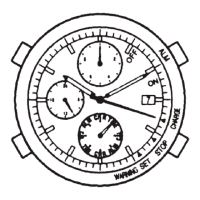7
English
■ Setting the time
1. Stop the second hand at the 0 second position by pulling the crown out to the
2nd click.
2. Turn the crown to set the time.
3. Aer setting the time, rmly push the crown back in to its normal position.
■ Setting the date
1. Pull the crown out to the 1st click.
2. Set the desired date by turning the crown.
• Donotadjustthedatewhenthewatchdisplayisreadingbetween9:00pmand
1:00am,otherwisethedatemightnotchangeonthefollowingday.
3. Aer you have set the date, be sure to rmly return the crown to its normal
position.
Setting the time and date

