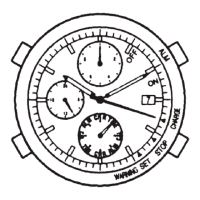31
Reviewing the maximum water depth record
1
Press and release the lower left button while
the crown’s position is
.
The maximum water depth hand indicates the
maximum depth stored (→ page
30
).
• The maximum water depth stored during inspection
is indicated just after purchase or repair.
2
Press and release the lower left button to
finish the procedure.
• The maximum water depth indication automatically
ends in about 10 seconds without pressing the button.
• Make sure that the watch is not wet before operating the crown or any buttons.
• To unscrew/screw the crown/button, see page
11
.

