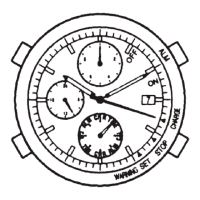40
Executing declination correction
1
Press button .
Compass function starts.
It may take a moment to indicate compass direction.
Wait until movement of the hands stop.
2
Press and hold button for 3 seconds or more.
The compass hand points the 3 o’clock position.
3
Press button for 3 seconds or more.
The compass hand points the direction of declination
(east or west) and the 2.5 m hand shows the degree of
declination by pointing a second tick mark.
Calibrating compass indication Calibrating compass indication

