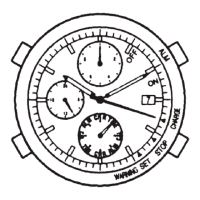41
4
Press button to choose east or west.
Choose this when the
direction of declination is west
(W).
Choose this when the direction
of declination is east (E).
Each time you press the button, choice of “E” and “W” changes alternately.
5
Press button to set the degree of declination.
For example, as the declination in Tokyo is “7º W”, set it as
shown in the right.
Indication keeps changing while you are pressing and holding
the button.
Pressing button
and button at the same time before
finishing step 5 resets the values of 2 point correction and
declination correction and the watch returns to compass
indication.
400
600
W
E
(-60)
(-70)
50
40
30
20
1
0
(
-
9
0
)
(
+
5
0
)
S
(
-
5
0
)
m
W
E
6
0
(
-
4
0
)
7
0
(
-
3
0
)
8
0
(
-
2
0
)
9
0
(
-
1
0
)
2
0
(
-
8
0
)
3
0
(
-
7
0
)
4
0
(
-
6
0
)
E
m
(-90)
0
30
20
10
1
0
(
-
9
0
)
(
+
5
0
)
S
(
-
5
0
)
m
W
E
6
0
(
-
4
0
)
7
0
(
-
3
0
)
8
0
(
-
2
0
)
9
0
(
-
1
0
)
2
0
(
-
8
0
)
3
0
(
-
7
0
)
4
0
(
-
6
0
)
E
(-60)
(-70)
50
40
30
20
1
0
(
-
9
0
)
(
+
5
0
)
S
(
-
5
0
)
m
W
E
6
0
(
-
4
0
)
7
0
(
-
3
0
)
8
0
(
-
2
0
)
9
0
(
-
1
0
)
2
0
(
-
8
0
)
3
0
(
-
7
0
)
4
0
(
-
6
0
)
400
600
W
E
m
(-90)
0
30
20
10
1
0
(
-
9
0
)
(
+
5
0
)
S
(
-
5
0
)
m
W
E
6
0
(
-
4
0
)
7
0
(
-
3
0
)
8
0
(
-
2
0
)
9
0
(
-
1
0
)
2
0
(
-
8
0
)
3
0
(
-
7
0
)
4
0
(
-
6
0
)
Calibrating compass indication Calibrating compass indication
Continued on the next page
200
400
600
W
E
(-90)
0
30
20
10
1
0
(
-
9
0
)
(
+
5
0
)
S
(
-
5
0
)
m
W
E
6
0
(
-
4
0
)
7
0
(
-
3
0
)
8
0
(
-
2
0
)
9
0
(
-
1
0
)
2
0
(
-
8
0
)
3
0
(
-
7
0
)
4
0
(
-
6
0
)

