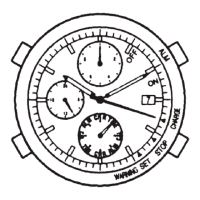46
Correcting the reference position
Correct the hands and indication to make them show their correct reference
positions.
Adjust the time after finishing correction of the reference position.
1
Stop altitude measurement or compass function
and check the power reserve indication.
Charge the watch if the power reserve is lower than “2”.
2
Pull the crown out to position .
The hands move to their reference position.
3
Press and hold button for 2 seconds or more.
The reference position of the 100 m hand (compass
hand) becomes adjustable.
The 100 m hand (compass hand) and the 2.5 m hand
move left when other hand is adjusted.
4
Press button .
Checking and correcting the reference position Checking and correcting the reference position

