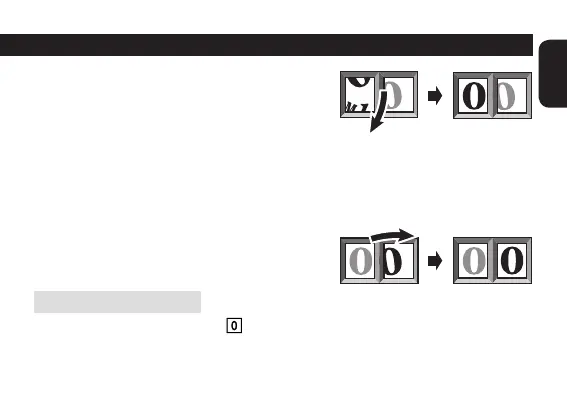38 39
English
2-2. Press button
A
repeatedly to display
the “0” upright.
Each time you press the button, the “0” moves
step by step.
• When you press and hold button
A
, the “0”
moves seamlessly.
2-3. Press button
B
to advance to the ones digit setting.
Each time you press the button, you can select the tens digit and ones digit
alternately.
2-4. Repeat step 2-2 to correct the ones digit
of the reference position.
3. Finish the correction
Push in the crown to position .
The settings are stored and the current date will appear in the date window.