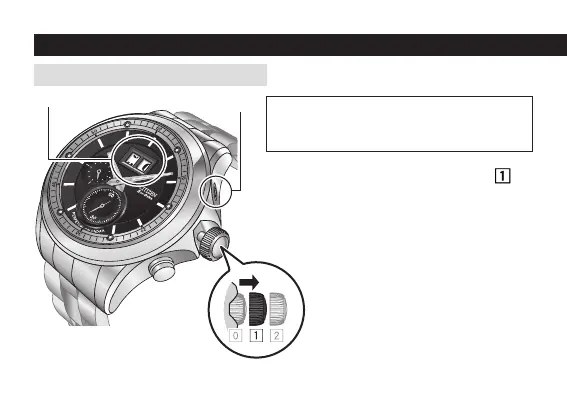38 39
2. Correct the reference position
2-1. Pull out the crown to position .
You can correct the tens digit of the
reference position.
Button
A
Checking and correcting the reference position
Date window
Button
B
The figures in the date window move slightly
up and down or right and left, or change to
tell you that you can do the next operation.