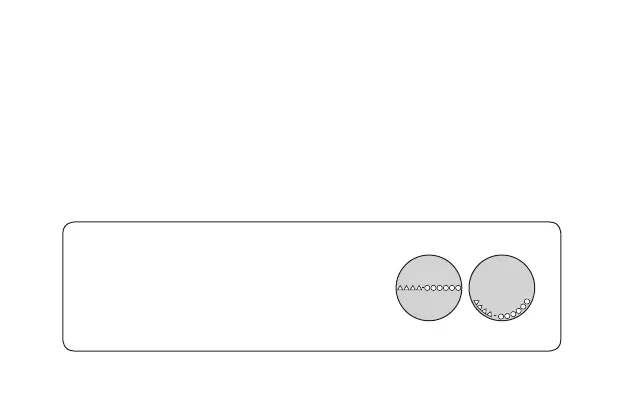2
This time, we have the throne Thank you Thank you for purchasing the Citizen watch. On of
before you use carefully read this manual, thank you correctly your Kedah.
In addition, this manual is a safe place, visit if necessary. Operation also described Citizen of the home page
(http://citizen.jp/) You can see. In addition, depending on the model, there is also what the exterior function
(slide rule, such as a tachometer) is installed, you can see the same operation of the exterior features that are
not described in the instruction manual.
How to look at the model number
On the case back of the watch, it is 4 digits and the number of 6 digits or
more, including the alphabet has been engraved. Referred to as "side
number" this number. 4 digits of the beginning of the side number will be the
model number. "△△△△" is the model number in the figure.
<Example of the position of the marking>
The display position by the clock is different.
