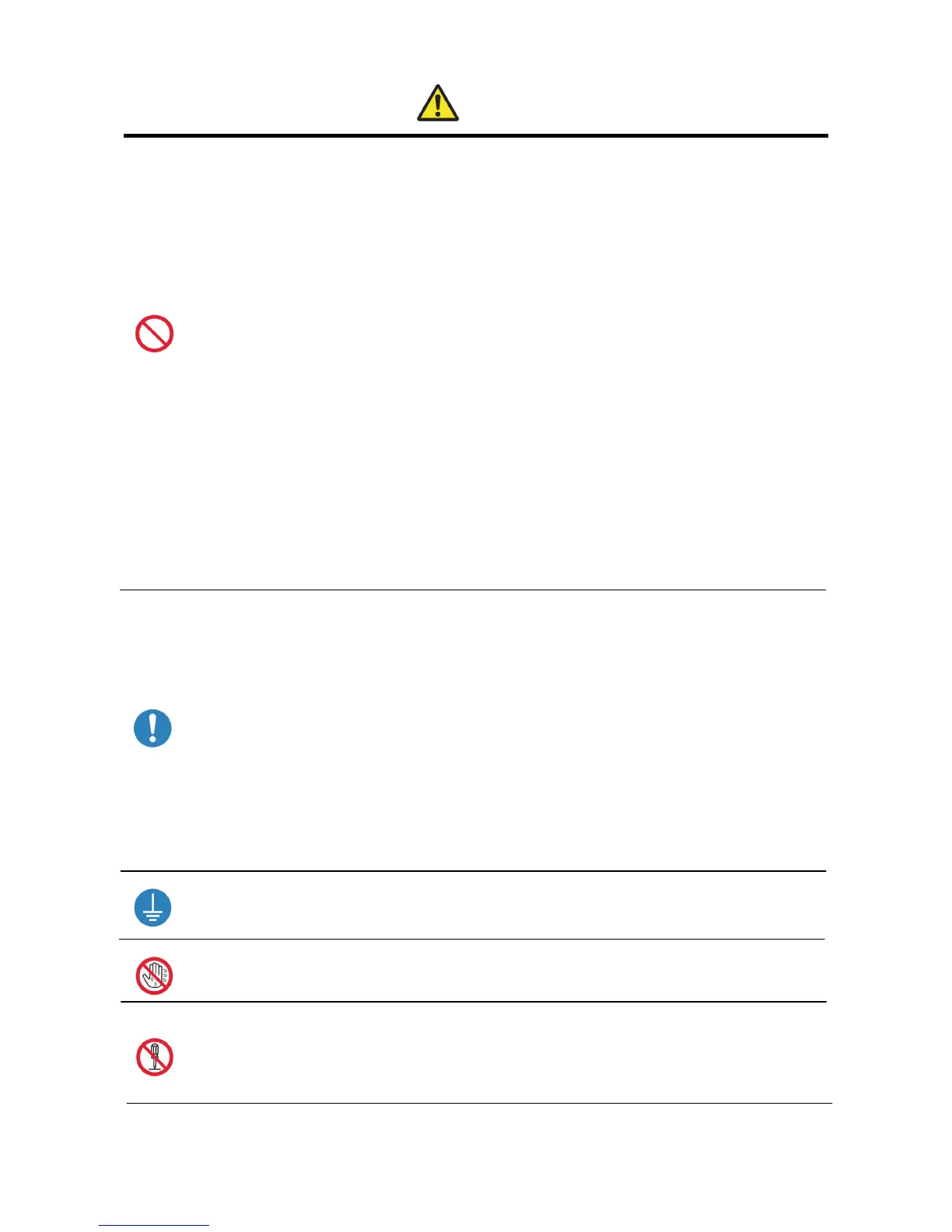3
WARNING
・ Use only with the designated voltage and frequency. Improper connection could cause electric
shock or fire.
・
Avoid overstressing outlets and using extension cords. The outlet could overheat and cause
fire.
・
Do not damage, destroy, bundle, or alter the power cord. Also, placing heavy objects on,
pulling on, or bending the cord excessively can damage it, and could cause a fire.
・
Do not set the printer up in places with salinity or corrosive gases in the air. This could cause
fire.
・
Do not block the vents. Heat could build up in the printer and cause a malfunction or fire.
・
Do not stand on or place heavy o
jects on the printer. Also, do not use excessive force on the
uttons, switches, terminals, etc. This could break the printer and cause injury to the user o
others.
・
Be careful to avoid injury or damages from the edges in the printer.
・
Do not use this printer for applications where malfunction could be life-threatening
(such as medical, space, aeronautic, or other applications that require extreme reliability).
・
The printer weighs approximately 14 kg (31 lbs). When moving it, lift in a way that avoids
excessive physical stress. Lifting recklessly or dropping the printer could cause injury.
・
Locate the printer as close to an outlet as possible, and allow easy access to unplug the powe
cord in case of problems.
・
If there is dust on the plug, clean it off thoroughly. It could cause electric shock or a short-out.
・ If metal objects or liquids have fallen into the printer, and there is smoke, a strange odor, or an
other apparent abnormality, immediately turn the power OFF, and unplug the power cord. The
contact a service representative. Do not continue using the printer if it is not operating properly.
This could cause shock, short circuit, or fire.
・
Be sure to attach the ground. Otherwise, it could short-circuit, causing electric shock or fire.
・
Do not plug or unplug the cord with wet hands. This could cause electric shock.
・
Do not open the inside of the printer, disassemble internal parts, or modify the printer. It coul
cause electric shock, fire, or injury, or break the printer. For internal check-ups, adjustments, o
repair, please contact a service representative.
