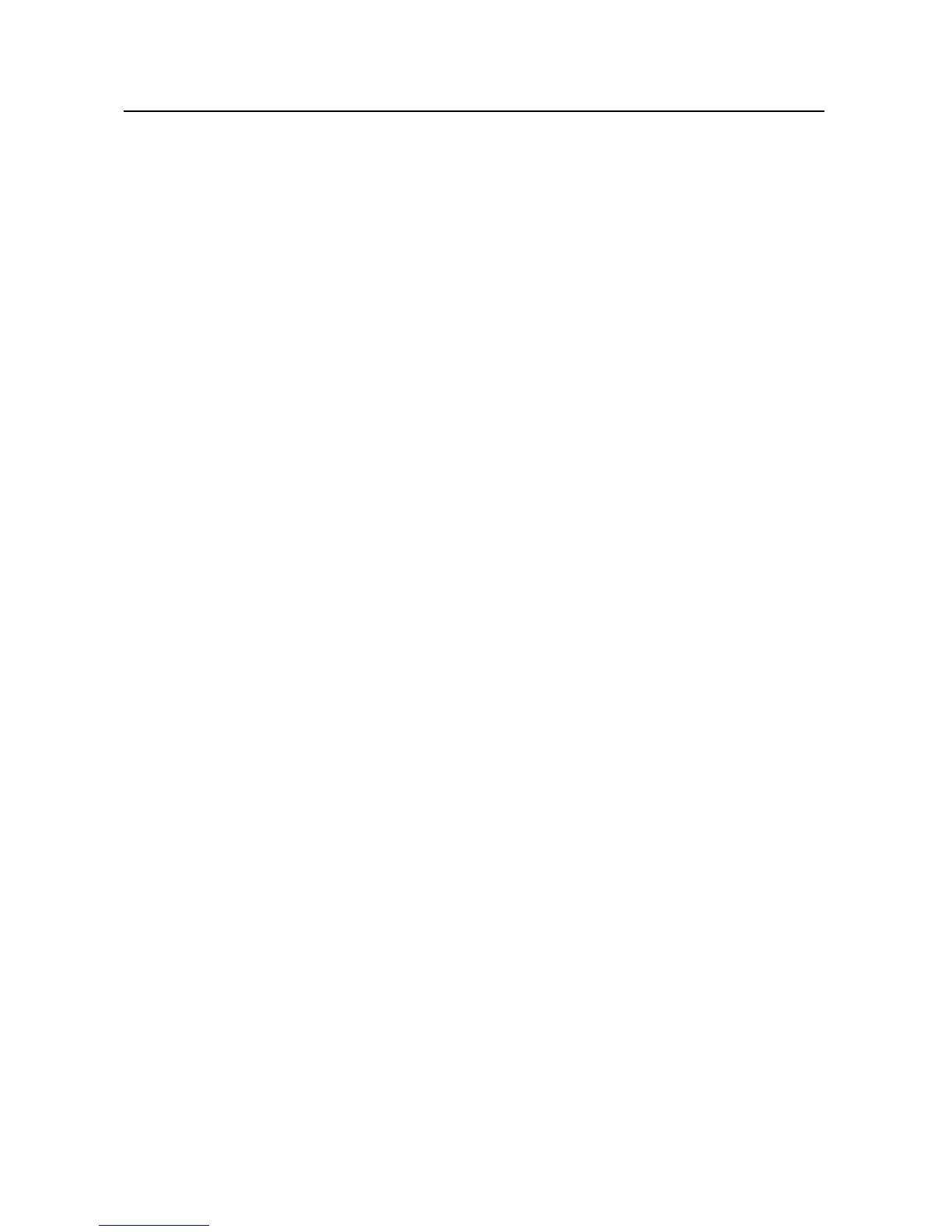8
Table of Contents
Introduction・・・・・・・・・・・・・・・・・・・・・・・・・・・・・ 2
For Safe Operation・・・・・・・・・・・・・・・・・・・・・・・・・・ 2
Cautions for Set-up ・・・・・・・・・・・・・・・・・・・・・・・・・・ 5
Regulatory compliance statements ・・・・・・・・・・・・・・・・・・・・ 6
Declaration of Conformity ・・・・・・・・・・・・・・・・・・・・・・・7
Table of Contents ・・・・・・・・・・・・・・・・・・・・・・・・・・ 8
Setting Up the Printer
Checking the Contents ・・・・・・・・・・・・・・・・・・・・・・・ 9
Names of Components・・・・・・・・・・・・・・・・・・・・・・・・ 10
Connecting・・・・・・・・・・・・・・・・・・・・・・・・・・・・ 11
Paper, Ribbon・・・・・・・・・・・・・・・・・・・・・・・・・・・ 12
Setting the Media・・・・・・・・・・・・・・・・・・・・・・・・・・ 13
Setting the Scrap Box・・・・・・・・・・・・・・・・・・・・・・・・ 16
Setting the Paper Tray・・・・・・・・・・・・・・・・・・・・・・・・ 16
Trouble-shooting
Error Displays ・・・・・・・・・・・・・・・・・・・・・・・・・・・ 17
Solving Media Errors・・・・・・・・・・・・・・・・・・・・・・・・ 18
Cleaning
Platen Roller・・・・・・・・・・・・・・・・・・・・・・・・・・・・ 21
Thermal Print Head・・・・・・・・・・・・・・・・・・・・・・・・・ 21
Specifications・・・・・・・・・・・・・・・・・・・・・・・・・・・・ 22
