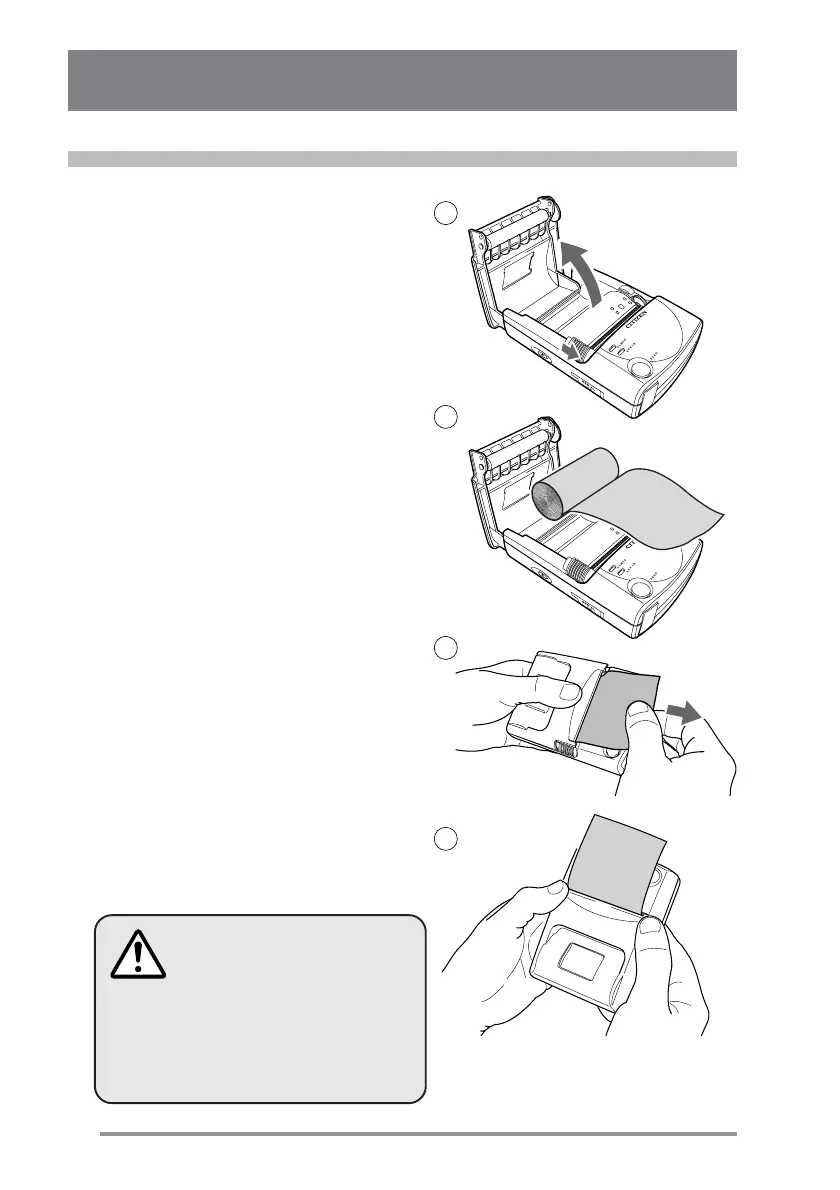24
1 Turn on the printer.
• The ERROR LED blinks if no paper is
set in the printer.
2 Slide the Cover Open button
towards you to open the cover.
3 Place roll paper in the paper
holder so that the end of the
paper is extending toward you, as
shown in the figure.
4 Move the cover towards you so
that the end of the paper extends
slightly from the paper exit slot.
•Close the cover after removing slack
from the roll paper that you are using.
Slackness may cause a paper jam.
5 Firmly close the cover with both
hands.
Loading the Paper
Loading Roll Paper
The paper is loaded automati-
cally when the internal setting
controlling the automatic
paper feed is set to “ON.”
Make sure the cover is fully
and securely closed.
2
3
4
5