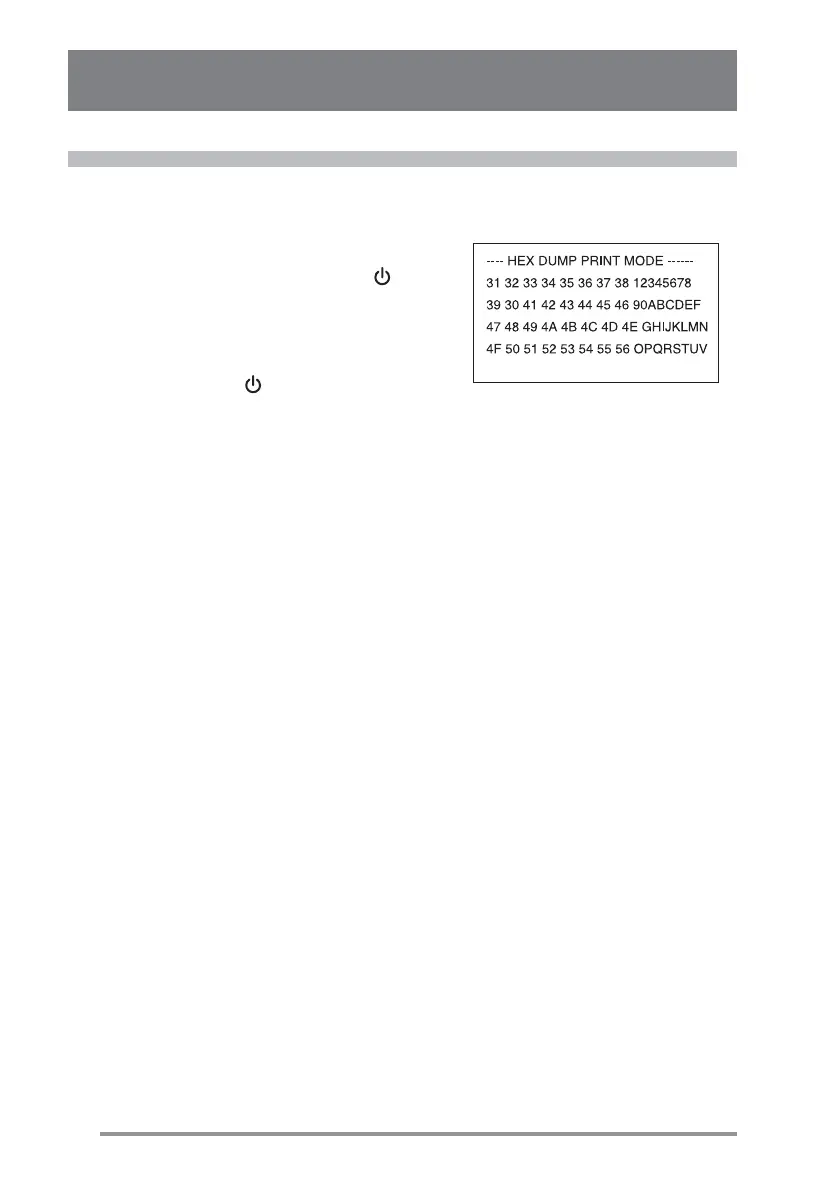28
Hex Dump Function
1 With the paper loaded, simultaneously
hold down the POWER button ( ) and
FEED button.
2 When the POWER LED and the ERROR
LED are blinking together, release the
POWER button ( ).
3 The POWER LED and the ERROR LED
start blinking alternately, slowly at first.
When the LED starts blinking faster,
release the FEED button.
4 Press the FEED button to execute the hex
dump.
The HEX dump function is used to judge whether or not the transmitted data is correct or
not.
Printing Test