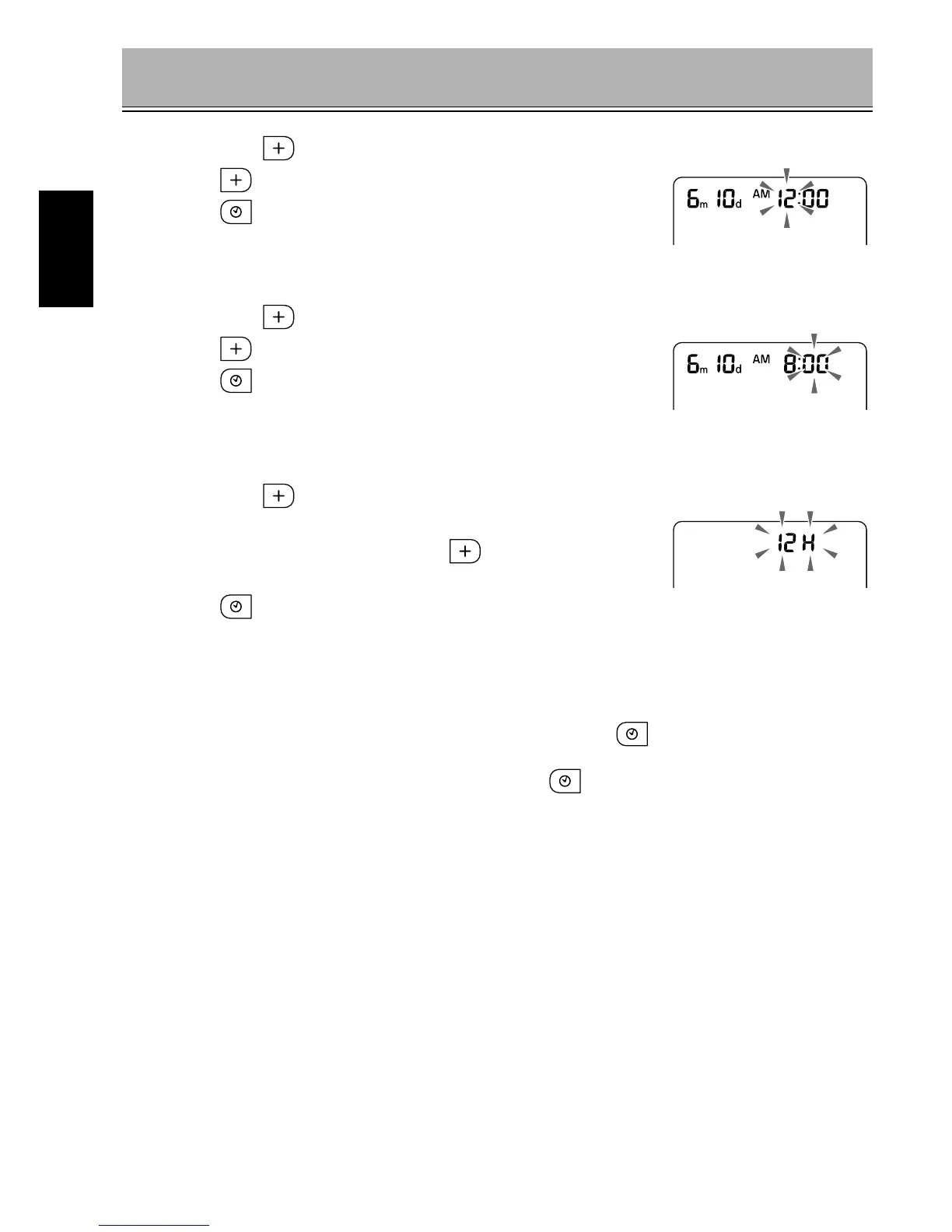- Eng 14 -
English
TIME ADJUSTMENT
5 Press the Adjust switch to adjust the “hour”.
Press
Adjust switch to increase the number by one.
Press
Date/Time Set switch to confi rm the setting.
The “hour” is set and the “minutes” indicator blinks.
6 Press the Adjust switch to adjust the “minutes”.
Press
Adjust switch to increase the number by one.
Press
Date/Time Set switch to confi rm the setting.
The “minutes” are set and “12” (12-hour format) blinks.
7 Press the Adjust switch to adjust the “time format”.
The setting switches between 12-hour format (12H) and
24-hour format (24H) each time
Adjust switch is
pressed.
Press
Date/Time Set switch to confi rm the setting
(12H or 24H).
When clock adjustment is completed, the set date and
time appear briefl y and then the display turns off.
* The “minute” count (from 0 seconds) starts when
Date/Time Set switch is pressed.
The accurate time can be set by pressing
Date/
Time Set switch.