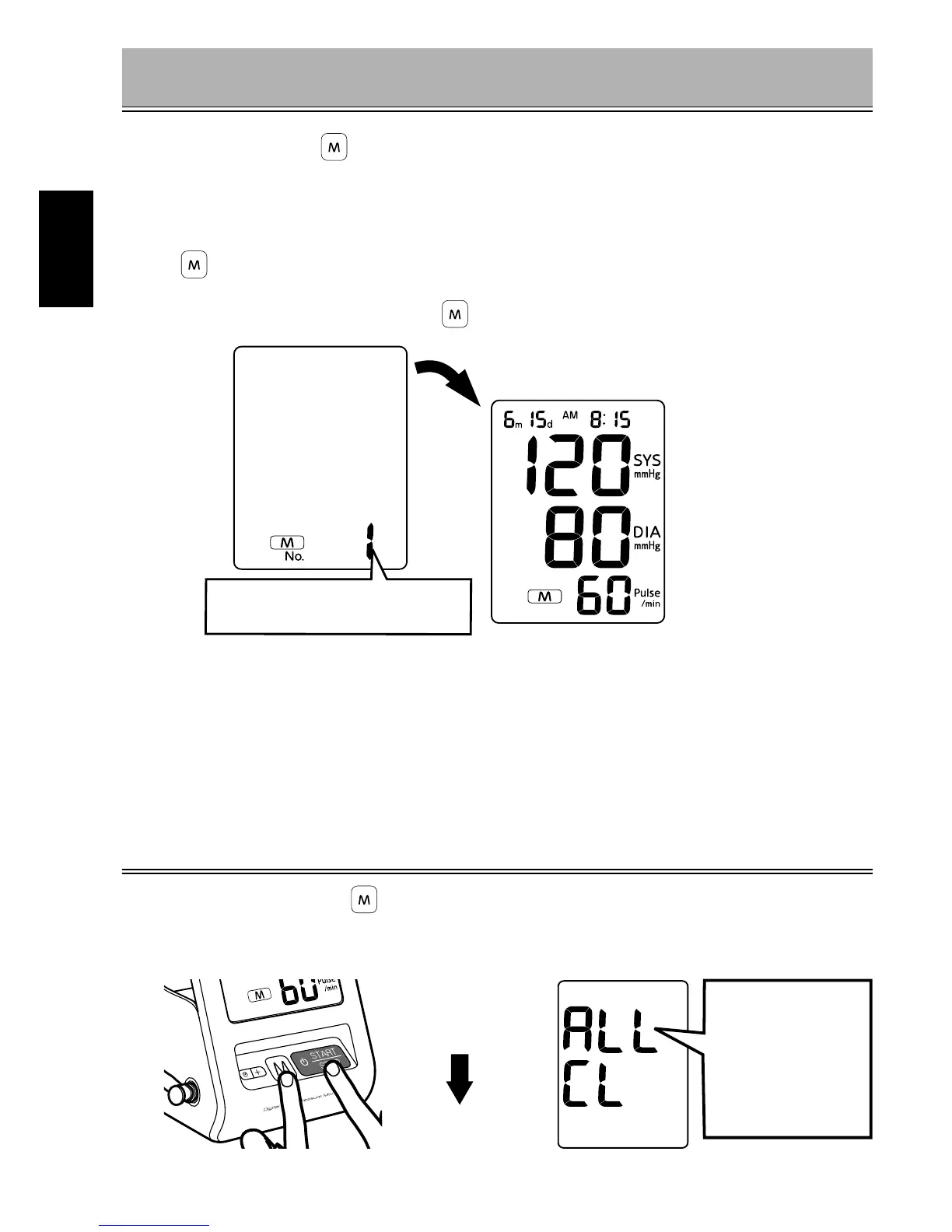- Eng 22 -
English
CALLING UP THE DATA STORED IN MEMORY
2 If you press the Memory switch again, past measurement data are
displayed.
Each time you press the switch, the measurement data are displayed in order
from the most recent to the oldest.
* You can fast-forward the data numbers in display by pressing and holding the
Memory switch.
* Example of display when the
Memory switch is pressed.
• The value stored in memory is numbered in the order of measurements. For
example, when 90 sets of data are stored in memory, the data number 1
represents the latest data.
Data number: 1, 2, 3, ... ... 89, 90
©
The latest data
©
The earliest data
1 While pressing the Memory switch, press and hold the “START/
STOP” switch for more than 3 seconds.
All data stored in Memory will be deleted.
Press and
hold for 3
seconds
Deleted
A message
saying all the
data have been
deleted from
the memory is
displayed.
HOW TO DELETE THE DATA
The data number is displayed
before the measurement results.