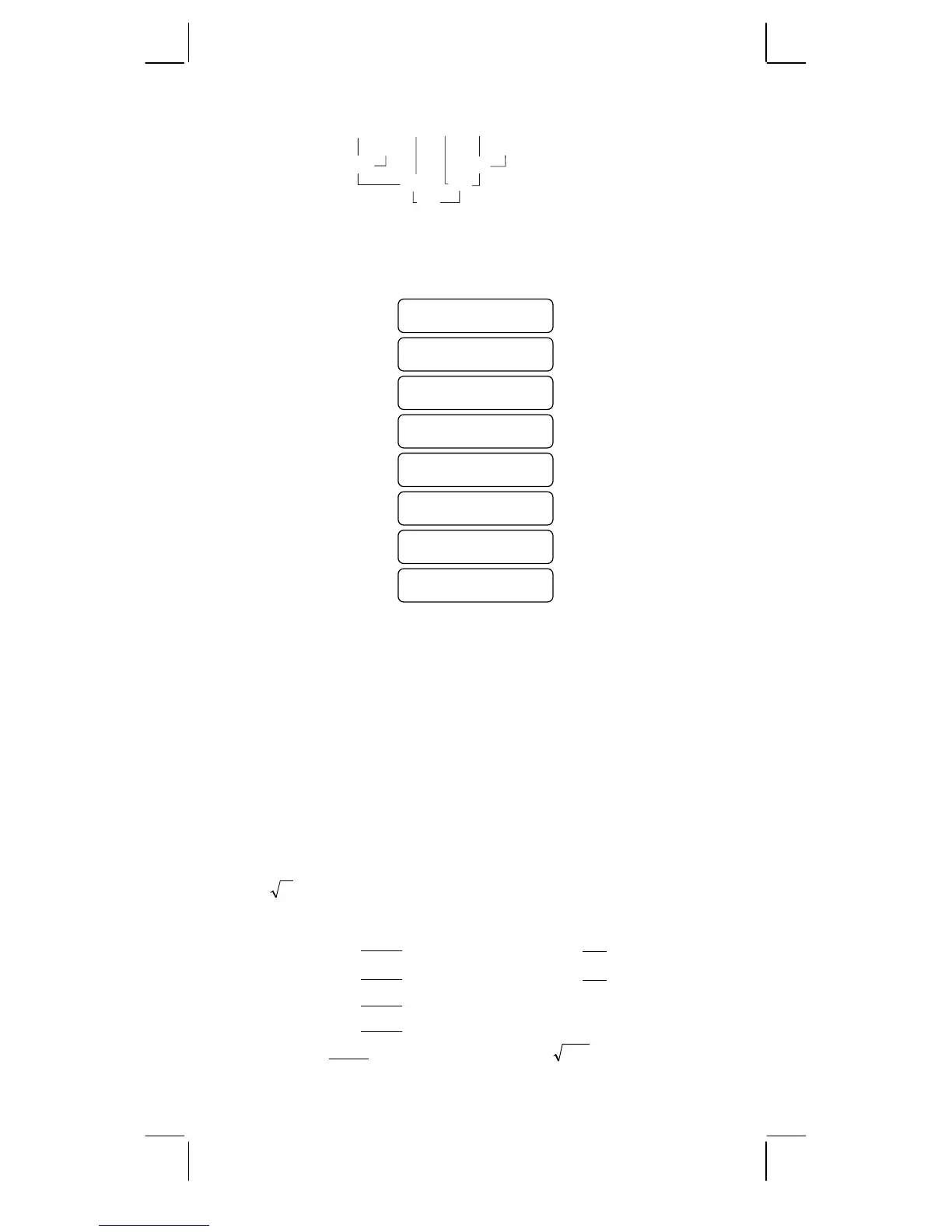SR8D1A-E.RTF SIZE : 140x75mm SCALE 2:1 2003/8/22
-
E12 -
Example:
5 4 x 7 + 3 x 0.5
÷
2 COS
60
°
(1) (4)
(2) (5)
(3) (6)
(7)
= 4.308820344
Key Input Display
[5] [
÷
]
[4] [x
2
]
.............. (1)
[x]
.............. (2)
[7] [+]
..............(3)
[3] [x]
[ • ] [5] [x
y
]
[6] [0] [cos]
..............(4)
[=]
......(5)(6)(7)
When execution starts with high priority calculations it is necessary to
save low priority calculation, and for that reason there are 6 internal
storage levels supplied.
These storage levels are also used in calculations involving
parenthesis, therefore as long as priority operations involving
parenthesis do not exceed 15 levels the calculations may be
performed as they appear in the equation.
2. Addition, subtraction, multiplication and
division and constant calculations.
The added in addition, subtracted in subtraction, multiplicand in
multiplication, the divisor in division and the x value in power (x
y
) and
Root (
y
x
).Calculations takes on the value of constant.
Example:
1. 123 + 456
= 7. 123
÷
4 =
2. 789 + 456 = 8. 456
÷
4 =
3. 123
−
456 = 9. 7
4
=
4. 789
−
456 = 10. 8
4
=
5. 123 x 456 = 11.
5
127
=
5.
16.
0.3125
2.1875
3.
0.5
0.5
4.308820344
