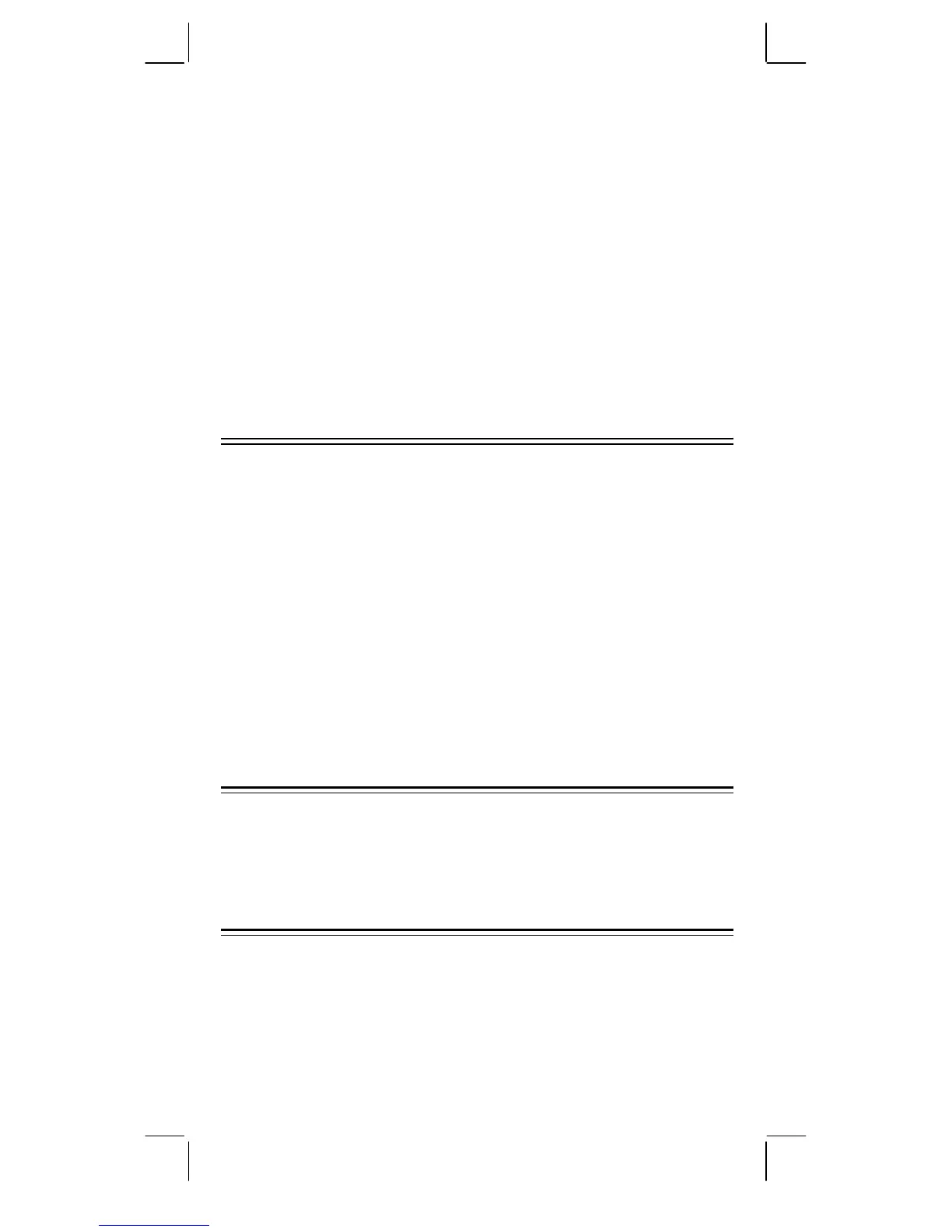SR8D1A-E.RTF SIZE : 140x75mm SCALE 2:1 2003/8/22
-
E17 -
[6] [0] [SHIFT] [DEL] 1 Clear the incorrect data (60)
[5] [6] [DATA] 2 Input the correct data (56)
[5] [4] [x] [3] [DATA] 5 Input the incorrect data (54x3)
[5] [4] [x] [3] [SHIFT] [DEL] 2 Clear the incorrect data (54x3)
[5] [8] [x] [3] [DATA] 5 Input the correct data (58x3)
[5] [2] [x] [4] [DATA] 9 Input the incorrect data (52x4)
[5] [5] [DATA] 10 Input the correct data (55)
[5] [2] [x] [4] [SHIFT] [DEL] 6 Clear the incorrect data (52x4)
[SHIFT] [SD] 0
Clear the statistics mode ("SD"
clear)
SPECIFICATIONS
Display capacity : 10 digits full-floating or Mantissa 8 digits with
Exponent 2 digits plus 2 negative code
digits.
Components : CMOS / LSI
Display : Liquid crystal (FEM type)
Power supply : 3V (DC) GP76Ax2 Approx. 1500 hours when
used 2 hours a day.
Power consumption : 0.15mw
Operation Temperature : 0°C ~ 40°C (32°F ~ 104°F)
Size : 141mm (L) x 76mm (W) x 9mm (H)
Weight : 86g
AUTOMATIC POWER OFF
If any key is not pressed for about 7.5 minutes, the power is
automatically shut off.
REPLACING THE BATTERIES
Your calculator is powered by two alkaline-manganese batteries.
When the display dims, replace the batteries.
1. Unscrew the two screws on the back of the calculator.
2. Insert a flat bladed screwdriver into the slot between the upper and
lower case then carefully twist it to separate the case.
3. Remove both batteries and dispose of them properly. Never allow
