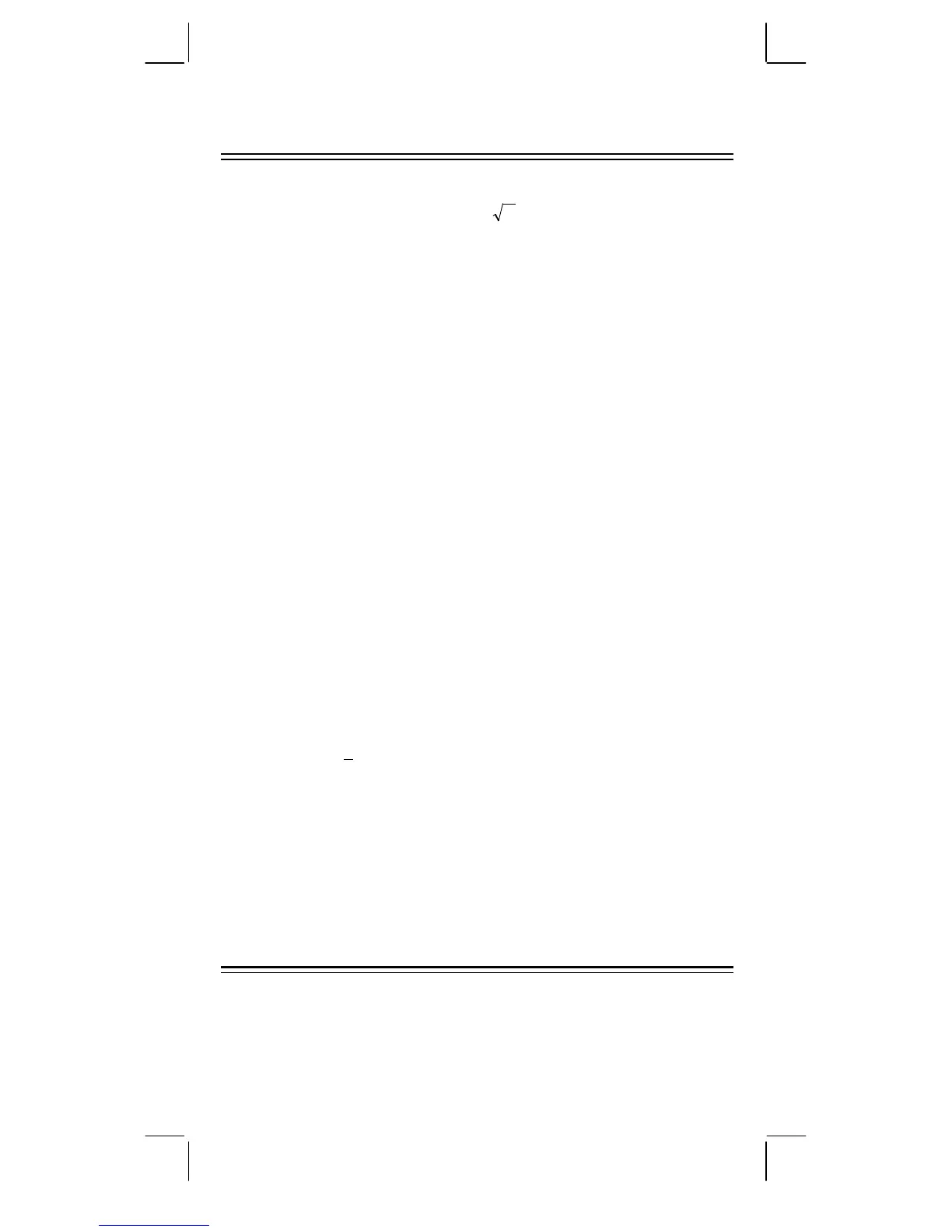SR8D1A-E.RTF SIZE : 140x75mm SCALE 2:1 2003/8/22
-
E2 -
FEATURES
(1) Normal operations.
Four operation (+,
−
, x,
÷
), x
y
,
y
x
, auto-constant, parenthesis,
percentage.
(2) Memory calculation (XÆM, MR, M+).
(3) General mathematical function:
Trigonometric (3) Arctrigonometric (3)
Logarithmic (2) Exponential (2)
Square Power
Square Root Cube Root
Root
π
Parenthesis Reciprocal
EXP +/
−
SCI Factorial
DEG, RAD, GRAD Degree, minute, second conversion (2)
FIX X
↔
Y
RND Coordinate conversion.
(4) Binary, octal, decimal and hexadecimal mode.
Mutual conversions and calculations of binary, octal, decimal, and
hexadecimal numbers.
(5) Memory protection when power off.
(6) An automatic power off feature to preserve battery life.
(7) Statistics calculations.
• Number of sample (n).
• Total of square of all data (
Σ
x
2
).
• Average (
).
• 2 kinds of the standard deviation (
σ
n–1
,
σ
n
).
• Total of all data (
Σ
x).
(8) 2-variable function polar-rectangular coordinate conversion.
THE KEYBOARD AND OPERATING
CONTROLS
(1)
[]
ON/C
SD
: 1. Power on and clear an error condition.
2. Set and clear the statistics mode.
