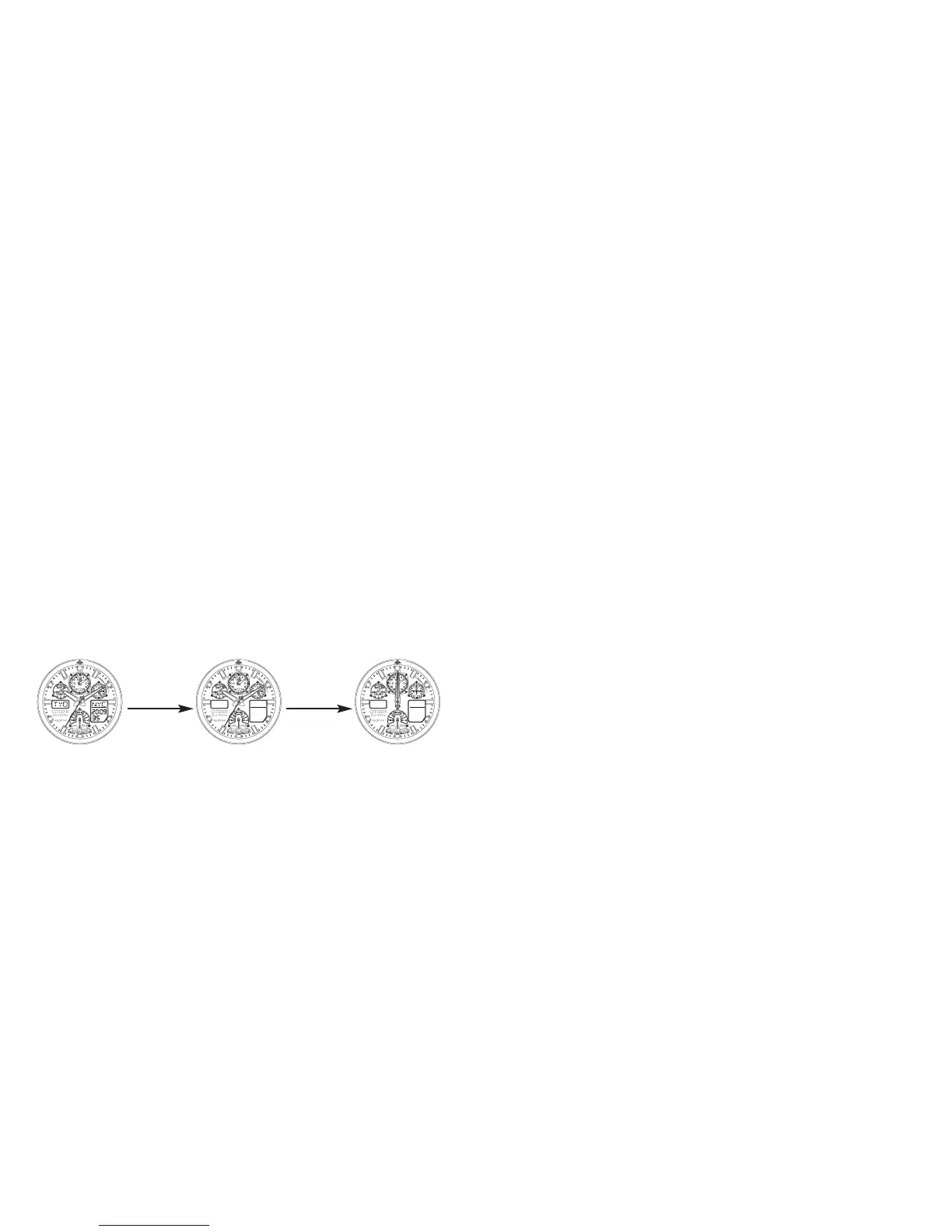92 93
<Canceling the power saving function>
The power saving function will be automatically canceled when the watch face is
exposed to light.
• When power saving 1 is canceled, the digital display is restored.
• After the power saving 2 has been canceled, the hands will rapidly move to the current
time and return to 1-second interval movement.
• If the watch is insufficiently charged, the second hand will begin the 2-second interval
movement. Return the second hand to 1-second interval movement by sufficiently
charging the watch.
A. Power Saving Function
If the watch face is not exposed to light for a long time, the power saving function is activated
to minimize the battery consumption.
• Power saving 1: When power is not generated for more than 30 consecutive minutes, the
digital displays go off to save power.
• Power saving 2: When the power saving 1 condition continues for 7 days or longer, to save
power, the hour hand, minute hand, second hand and 24-hour hand move to
the reference position, and the charge level indicator and UTC hands (hour
and minute) stop in their current positions.
• The correct time continues to be kept inside the watch.
• The alarm tone will not sound.
[Normal diaplay] [Power saving 1] [Power saving 2]
Digital display
areas all go off
The digital
display areas
all go off and
the hands stop.
Not exposed to light
for 7 days or more
Not exposed to light
for 30 minutes or more