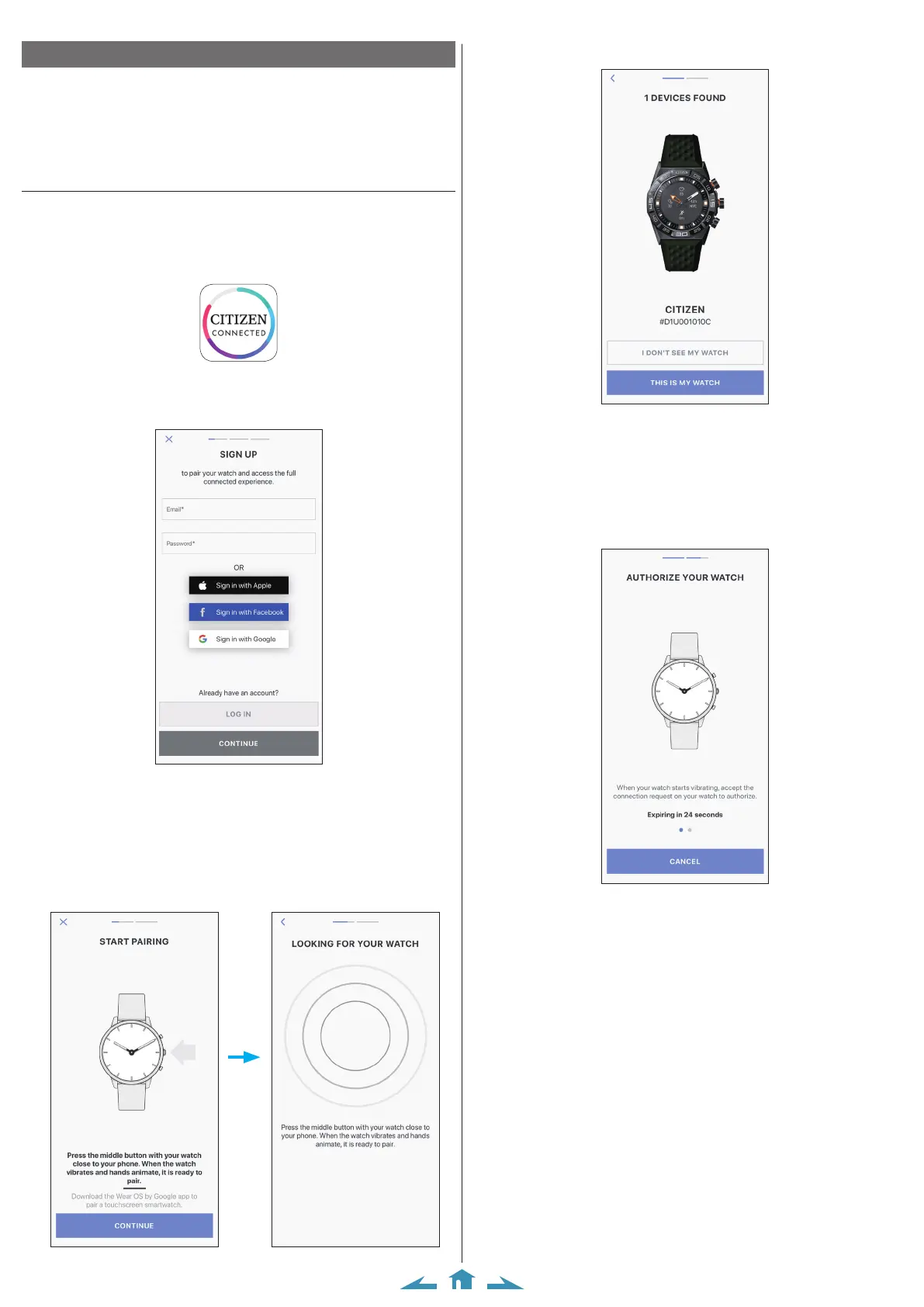YF20 Abbreviated instruction
Execute pairing with the smartphone
Execute pairing at first when connecting the watch and your smartphone.
• Unique pairing information is saved on the watch and smartphone as pairing is
executed.
• Make an account at the startup of the dedicated app. An e-mail address which
can be used for e-mail reception is required for making an account.
• Keep the mail address and password for the account in case they are required.
Executing pairing
• For pairing, you have to operate both the watch and the smartphone.
• Turn on Bluetooth® and function(s) related with location information on your
smartphone.
1.
Download the dedicated app “
CITIZEN CONNECTED
” at
an app site and install it.
2.
Start the dedicated app.
• Keep the app screen displayed until pairing is finished.
3.
Make an account.
• Proceed to authentication after making an account. Authentication
number is sent to the mail address you entered here.
• Tap [LOG IN] if you had logged out without executing pairing after
making an account before.
• Once signed in, the status (login status) is kept regardless whether the app
is activated or deactivated.
4.
Press the right middle button
B
and tap [CONTINUE] on the
screen of the app as the [START PAIRING] screen is shown.
5.
Tap [THIS IS MY WATCH].
• The watch displayed on the screen may look different from the actual one
you use.
• Tap [I DON’T SEE MY WATCH] when not only its color but whole
appearance looks different from yours.
• When update of the watch has started, wait until it is finished.
6.
Press and hold the middle right button
B
of the watch within
time limit.
Pairing starts.
