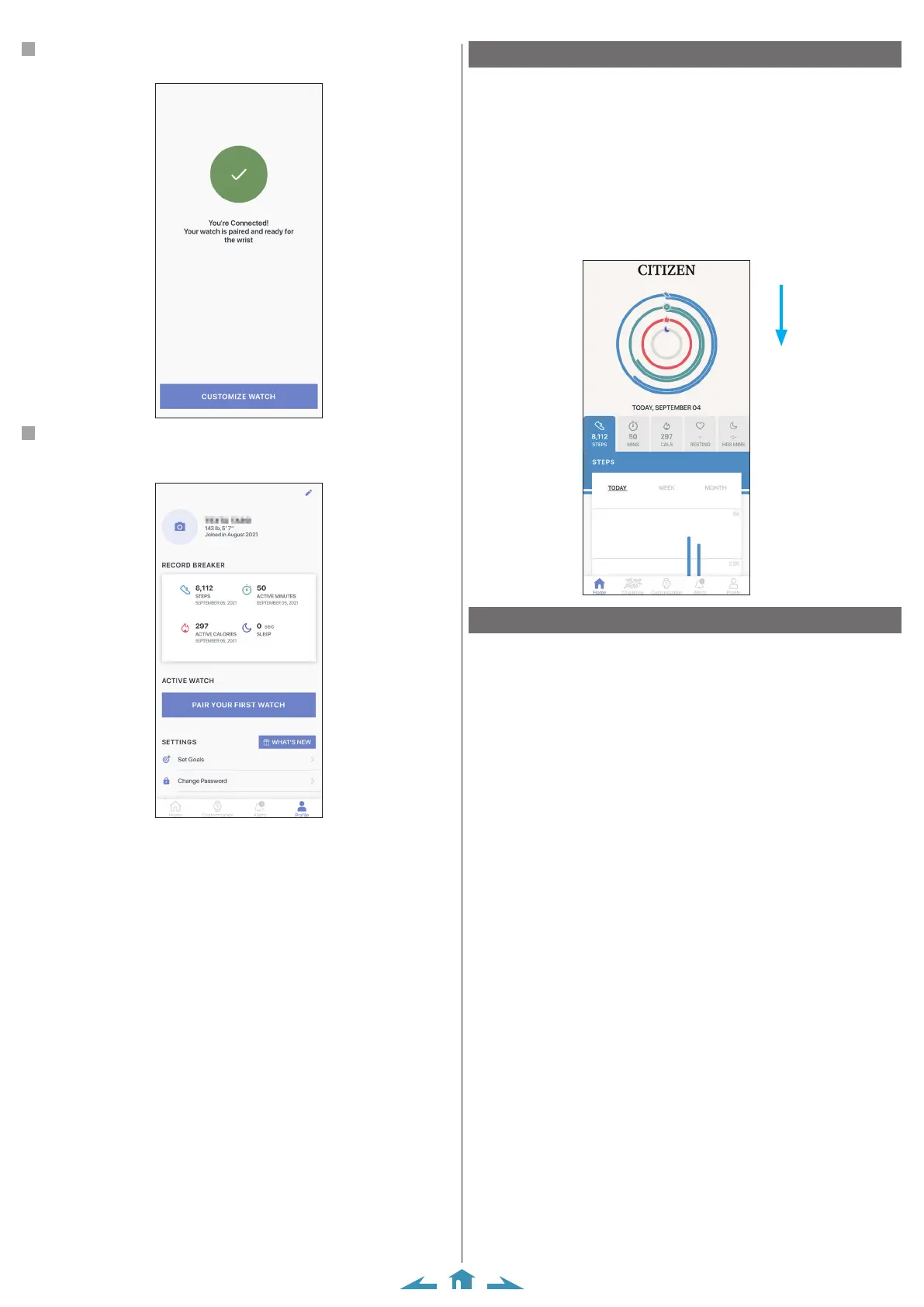When pairing finished successfully
The screen of finish is displayed.
To start pairing on the screen of the app
When pairing was canceled, tap the [PAIR YOUR FIRST WATCH] button or
[+ ADD] button on the [Profile] screen of the app.
YF20 Abbreviated instruction
About synchronization
Once paired, the watch and the smartphone are connected and start to
synchronize their data automatically as the dedicated app is started or displayed.
• All the hands of the watch turn fully around when synchronization starts.
• The time and calendar on the watch are also synchronized with those on the
smartphone.
• It may take a certain period of time for data synchronization.
• Some operations of the app such as change of settings are accompanied with
data synchronization.
• Synchronization does not start when distance between the smartphone and the
watch is 10 m (33 feet) or more or there is any obstacle between them.
Swiping down the [Home] screen also starts data synchronization.
Adjustment of the time and calendar
This watch receives time information from your smartphone at every connection
and adjusts the time and calendar automatically.
• You cannot adjust time and calendar on the watch only by itself.
