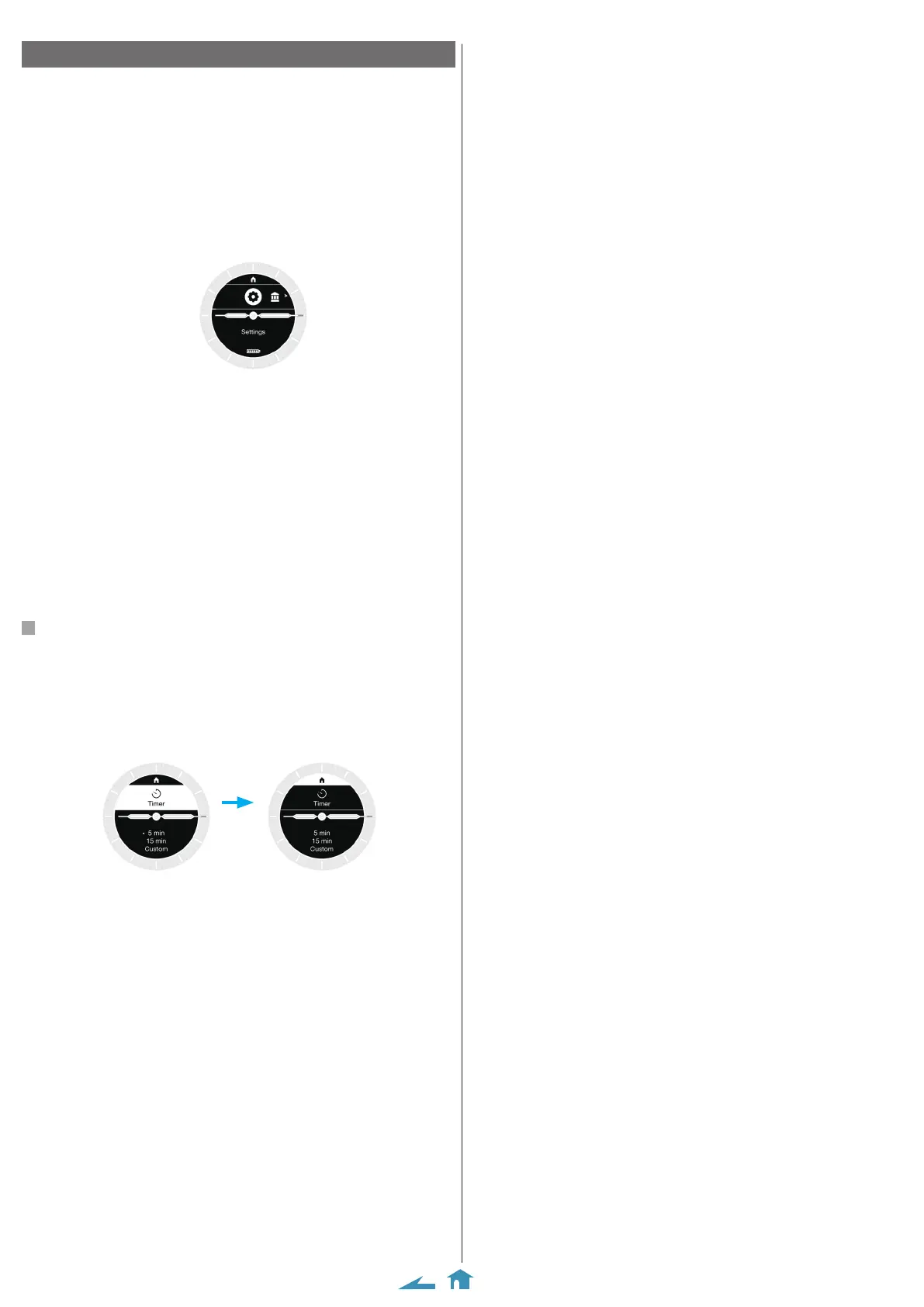Operating the menu on the watch
You can modify settings for the watch and utilize its various functions by using
the menu on the watch.
Here we introduce the basic procedure to use the menu on the watch.
• For more information on the settings on the watch and other functions, refer to
“About the menu on the watch” and “Settings on the watch body” on the online
guide.
• Some functions are not available without connection between the watch and the
smartphone through the dedicated app.
1.
Press and hold the middle right button
B
of the watch.
The hands of the watch line horizontally and the menu appears on the
display.
• The indication automatically returns to normal indication in 3 minutes
without executing any operation.
2.
Press and release the lower right button
A
or the upper right
button
C
of the watch repeatedly to switch the function to
use.
Function icons move left or right.
• Press and hold the lower right button
A
or the upper right button
C
of
the watch to skip to the items at the ends.
• The black icon in a white circle shows the function currently chosen.
3.
Press the middle right button
B
of the watch.
Indication on the display is switched to that for the function you chose.
• Sub menus may appear for some functions.
• Some functions starts working immediately.
To return to normal indication
Press and hold the middle right button
B
of the watch to return to normal
indication.
• When you have returned to the menu from settings of an item, press and hold
the middle right button
B
again.
• When the home icon is indicated on the top of the display, press and release
the upper right button
C
of the watch repeatedly to make the icon black on
white back, then press the middle right button
B
. The watch returns to normal
indication.
YF20 Abbreviated instruction
