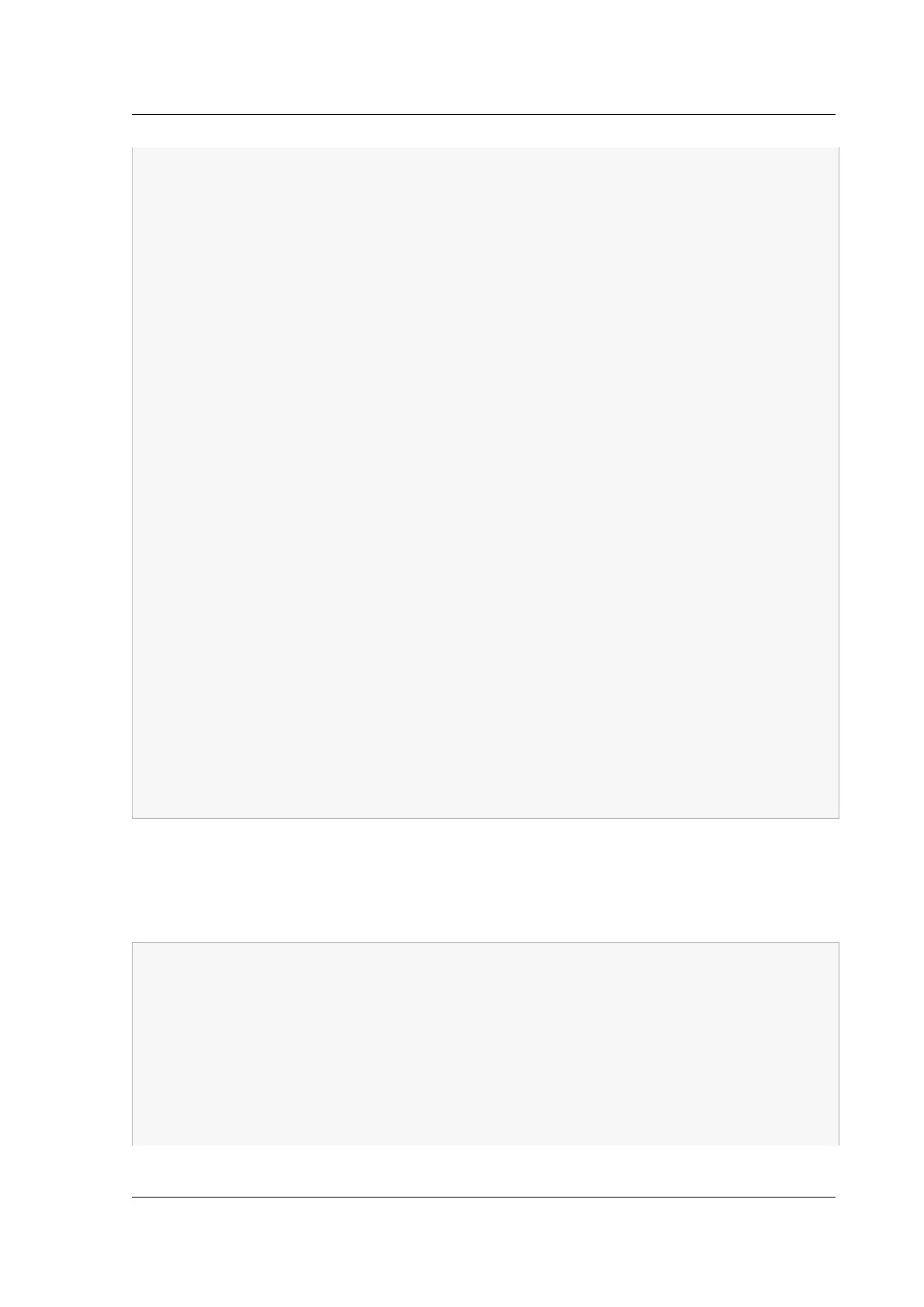Citrix ADC MPX
36 System Disk Statistics:
37 /flash Size (MB) 23801
38 /flash Used (MB) 3392
39 /flash Available (MB) 18504
40 /flash Used (%) 15
41 /var Size (MB) 341189
42 /var Used (MB) 12637
43 /var Available (MB) 301257
44 /var Used (%) 4
45
46 System Health Statistics(Auxiliary):
47 Voltage 0 (Volts) 1.22
48 Voltage 1 (Volts) 1.22
49 Voltage 2 (Volts) 1.85
50 Voltage 3 (Volts) 0.00
51 Voltage 4 (Volts) 0.00
52 Voltage 5 (Volts)
0.00
53 Voltage 6 (Volts) 0.00
54 Voltage 7 (Volts) 0.00
55 Fan 0 Speed (RPM) 9240
56 Fan 1 Speed (RPM) 0
57 Fan 2 Speed (RPM) 0
58 Fan 3 Speed (RPM) 0
59 Temperature 0 (Celsius) 23
60 Temperature 1 (Celsius) 33
61 Temperature 2 (Celsius) 0
62 Temperature 3 (Celsius) 0
63 Done
64 >
65 <!--NeedCopy-->
Shell
At the command line, type: shell
1 > shell
2 root@ns# ipmitool sdr list
3
4 CPU Temp | 59 degrees C | ok
5 PCH Temp | 32 degrees C | ok
6 System Temp | 42 degrees C | ok
7 Peripheral Temp | 23 degrees C | ok
8 CPU_VRMIN Temp | 51 degrees C | ok
9 VRMABCD Temp | 38 degrees C | ok
© 1999–2023 Cloud Soware Group, Inc. All rights reserved. 191