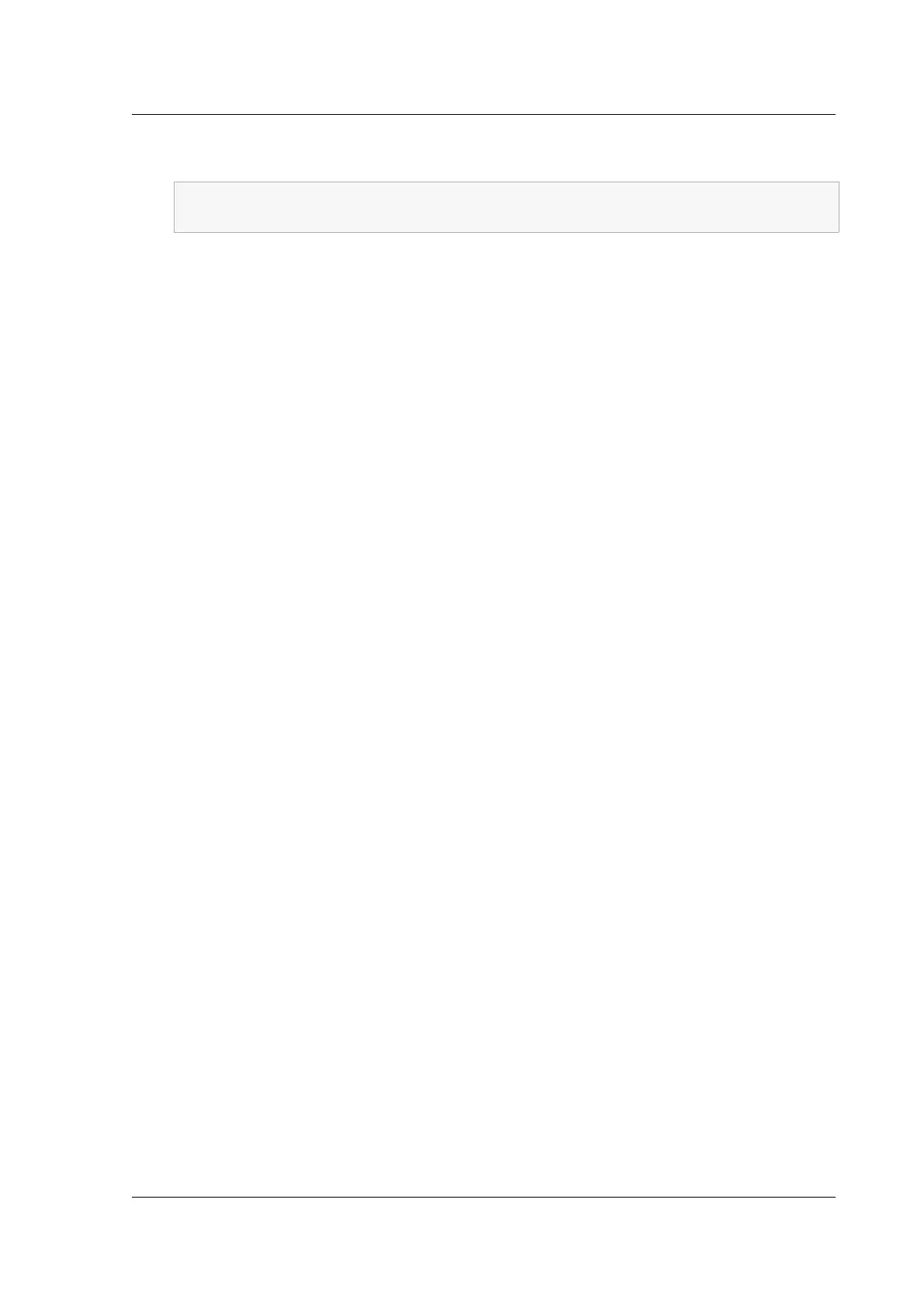Citrix ADC MPX
12. On appliance B, enable appliance B as the target appliance. At the command prompt, type:
1 enable ssl fipsSIMtarget <keyVector> <sourceSecret>
2 <!--NeedCopy-->
Example:
enable fipsSIMtarget /nsconfig/ssl/nodeB.key /nsconfig/ssl/nodeA.secret
13. Export the FIPS keys on appliance A.
Example:
export fipskey Key-FIPS-1 -key Key-FIPS-1.key
14. Copy the key file to appliance B, in the /nconfig/ssl folder.
Example:
scp /nsconfig/ssl/nodeA.key nsroot@198.51.100.10:/nsconfig/ssl
15. Import the FIPS keys on appliance B.
Example:
import fipskey Key-FIPS-2 -key Key-FIPS-2.key -inform SIM -exponent F4
16. Copy the certificate files to appliance B, in the /nconfig/ssl folder.
Example:
scp /nsconfig/ssl/nodeA.cert nsroot@198.51.100.10:/nsconfig/ssl
17. Copy the rest of the configuration from appliance A to appliance B.
Troubleshooting
September 19, 2022
I cannot access the Citrix ADC appliance aer it is restarted. The Citrix ADC IP address
(NSIP) is not accessible and does not respond to a ping request
Citrix ADC MPX 8005/8015/8200/8400/8600/8800, MPX 11500/13500/14500/16500/18500/20500, MPX
11515/11520/11530/11540/11542, MPX17550/19550/20550/21550, MPX 22040/22060/22080/22100/22120,
MPX 24100/24150, MPX 25100T/25160T, T1010, T1100, T1200, T1300, and T1310 appliances support
LOM. Depending on the state of the LOM configuration, start with one of the steps in the following
procedure. To configure the LOM port, see Lights out management port of the Citrix ADC appliance.
© 1999–2023 Cloud Soware Group, Inc. All rights reserved. 217