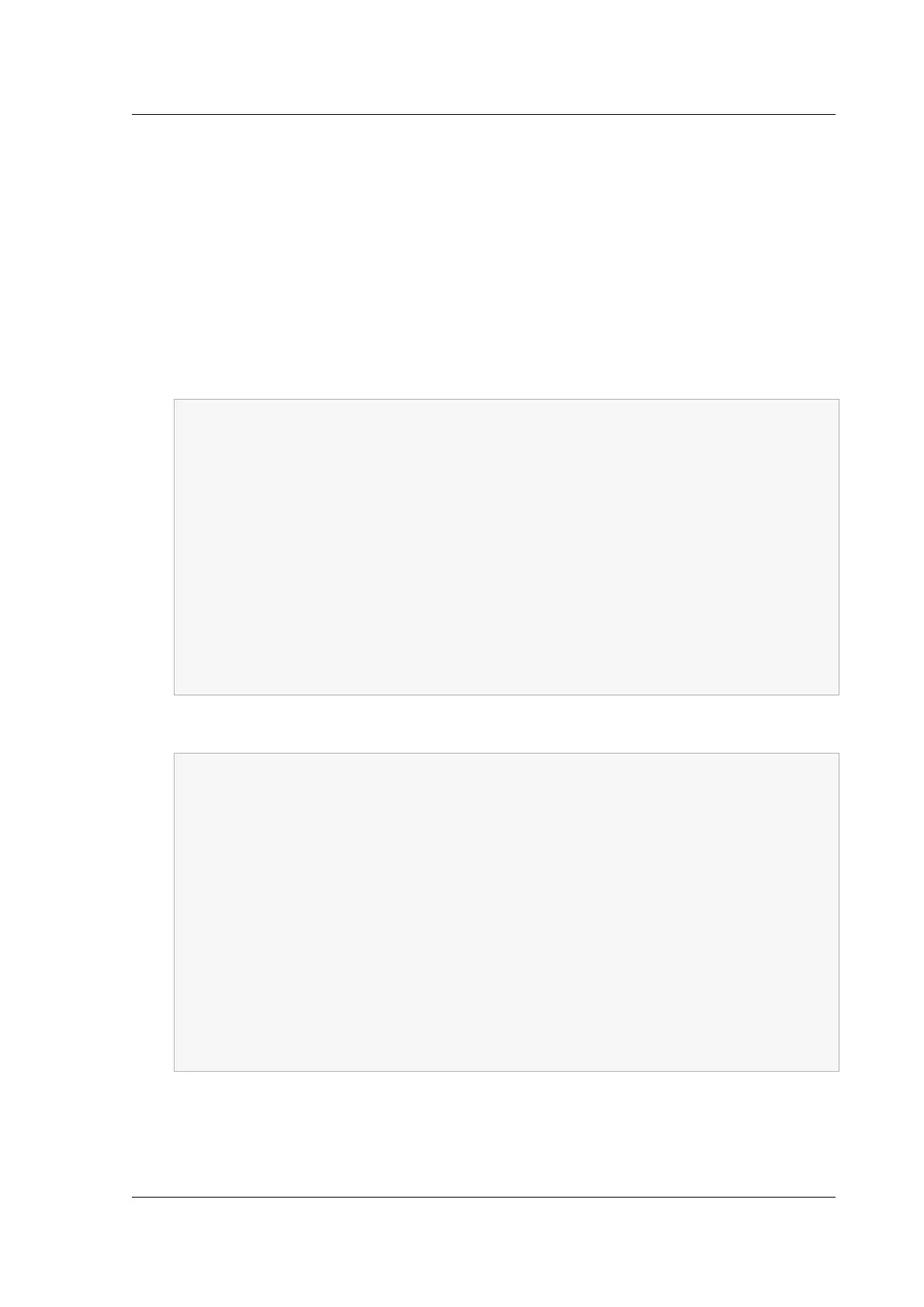Citrix ADC MPX
9. Restart the new appliance.
10. Add the interface‑related configuration specific to your new appliance, switch, and router, and
save the configuration.
If you have a high‑availability setup, you must perform the preceding procedure on both the nodes.
Migrate the configuration of a FIPS appliance
In the following steps, appliance A is the source appliance and appliance B is the target appliance.
1. Initialize the FIPS card on appliance B. At the command prompt, type the following commands:
1 reset fips
2 Done
3
4 reboot
5
6 set fips -initHSM Level-2 so12345 so12345 user123 -hsmLabel NSFIPS
7
8 This command will erase all data on the FIPS card. You must save
the configuration (saveconfig) after executing this command. Do
you want to continue?(Y/N)y
9
10 Done
11 <!--NeedCopy-->
Note: The following message appears when you run the set fips command:
1 This command will erase all data on the FIPS card. You must save
the configuration (saveconfig) after executing this command. [
Note: On MPX/SDX 14xxx FIPS platform, the FIPS security is at
Level-3 by default, and the -initHSM Level-2 option is
internally converted to Level-3] Do you want to continue?(Y/N)
y
2
3 saveconfig
4 Done
5
6 reboot
7
8 reboot
9 <!--NeedCopy-->
2. On appliance A, open an SSH connection to the appliance by using an SSH client, such as PuTTY.
3. Log on to the appliance, using the administrator credentials.
© 1999–2023 Cloud Soware Group, Inc. All rights reserved. 215