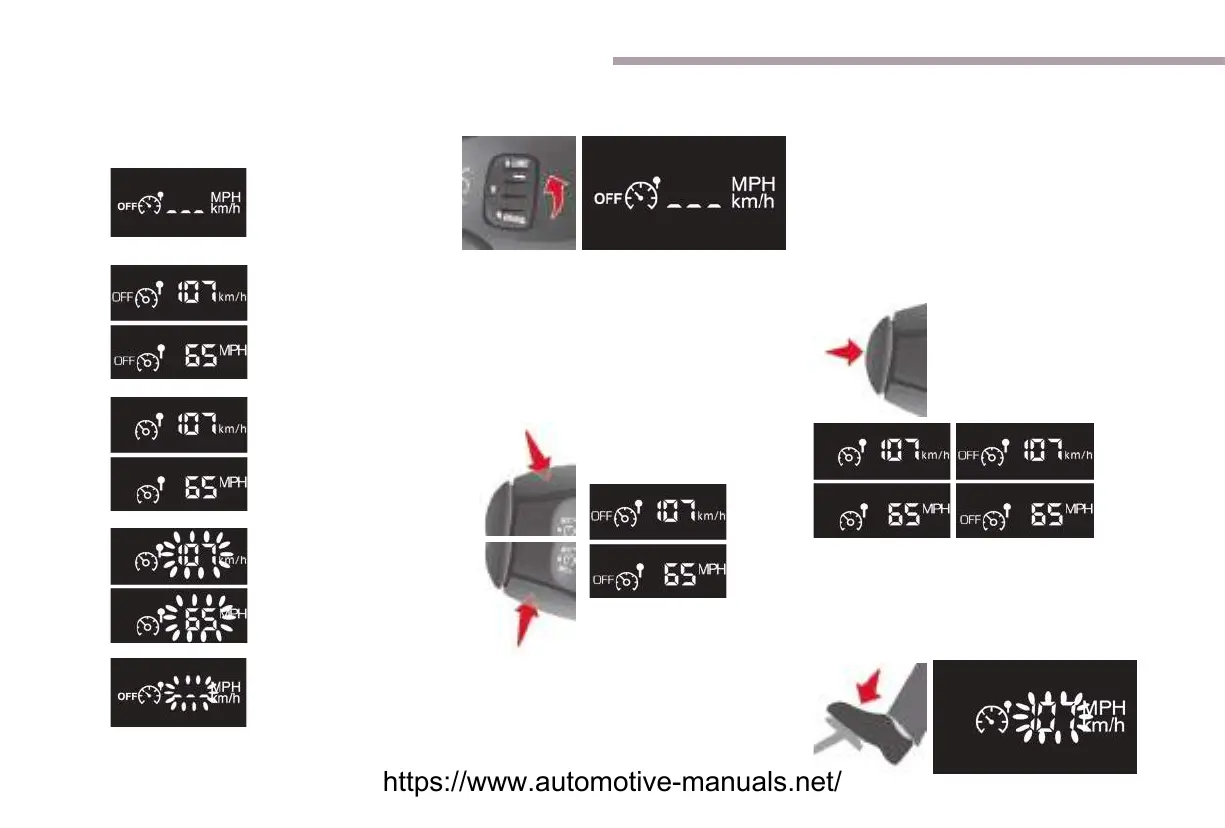116
Driving
The speed limiter selection status and the
programmed speed are displayed in the control
panel.
Function selected,
"Speed limiter" symbol
displayed.
Function deactivated,
last programmed speed
– OFF.
Function activated.
If the vehicle speed is
higher, the programmed
speed is displayed
flashing.
Operating fault detected,
OFF – the dashes flash.
Selecting the function
F Turn the knob to the LIMIT position.
The speed limiter is selected but is not
yet active. The display shows the last
programmed speed.
Programming a speed
A speed can be programmed without activating
the limiter but with the engine running.
To memorise a speed higher than the previous one:
F Press the SET + button.
A short press increases the speed setting by
1 mph (km/h).
To memorise a speed lower than the previous one:
F
Press the SET – button.
A short press decreases the setting by 1
mph (km/h).
Pressing and holding decreases the setting in steps
of 5 mph (km/h).
Activation/Deactivation
A first press on this button switches the speed
limiter on, a second press deactivates it (OFF).
Exceeding the programmed
speed
Pressing and holding increases the setting in
steps of 3
mph (5 km/h).
https://www.automotive-manuals.net/