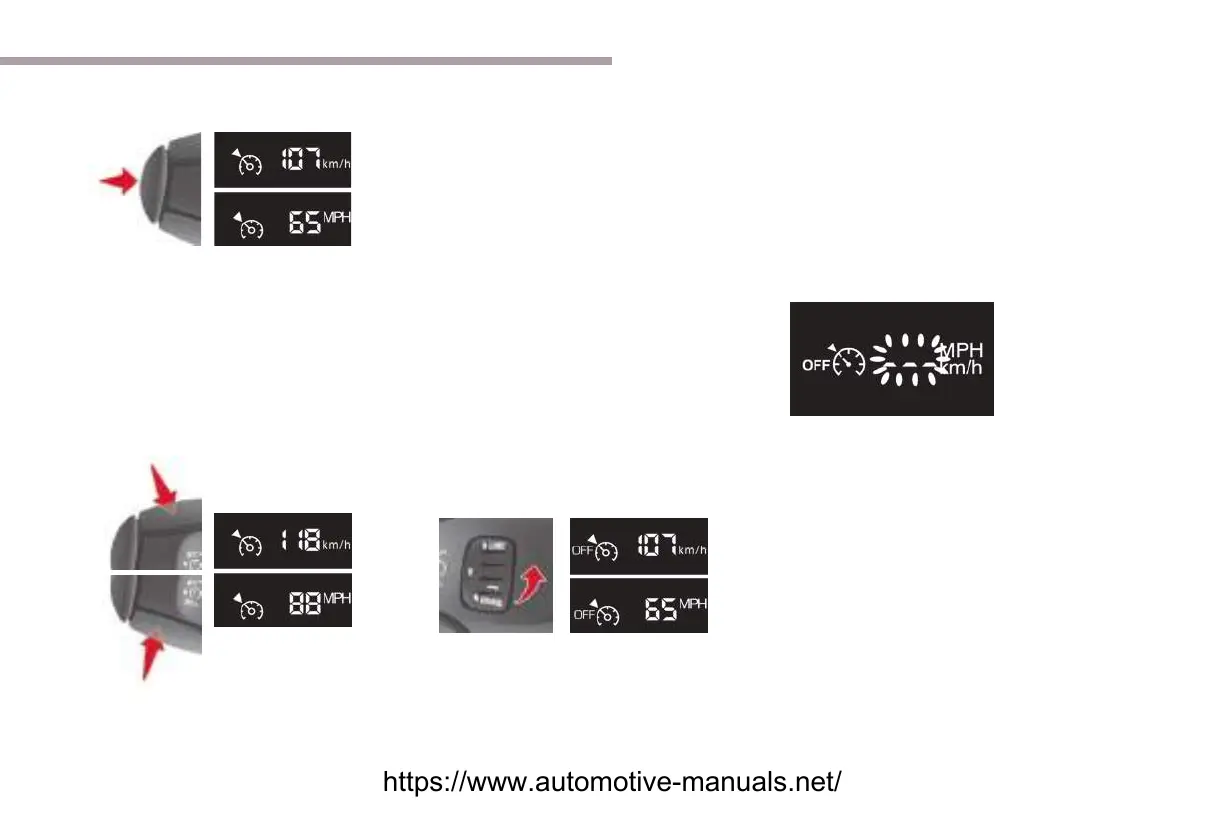119
6
Driving
Reactivation
F Following deactivation of the cruise control,
press this button.
Your vehicle will return to the last programmed
speed.
Alternatively, you can repeat the "first
activation" procedure.
Changing the programmed
speed
There are two methods for memorising a speed
higher than the previous one.
Without using the accelerator
F Press the SET + button.
A short press increases the speed setting by
1 mph (km/h).
Pressing and holding increases the setting in
steps of 3 mph (5 km/h).
Using the accelerator
F Exceed the memorised speed until the
desired speed is reached,
F Press the SET – or SET + button.
To memorise a speed lower than the previous
one:
F Press the SET – button.
A short press decreases the setting by 1
mph
(2 km/h).
Pressing and holding decreases the setting in
steps of 5
mph (8 km/h).
Switching the function off
F Place the knob at the 0 position or switch off
the ignition to switch the function off.
Cancelling the programmed
speed value
When the vehicle stops, after the ignition is
switched off, the system no longer stores any
speeds.
Operating fault
The programmed speed is cleared, then
replaced by three dashes. Contact a CITROËN
dealer or a qualified workshop to have the
system checked.
https://www.automotive-manuals.net/