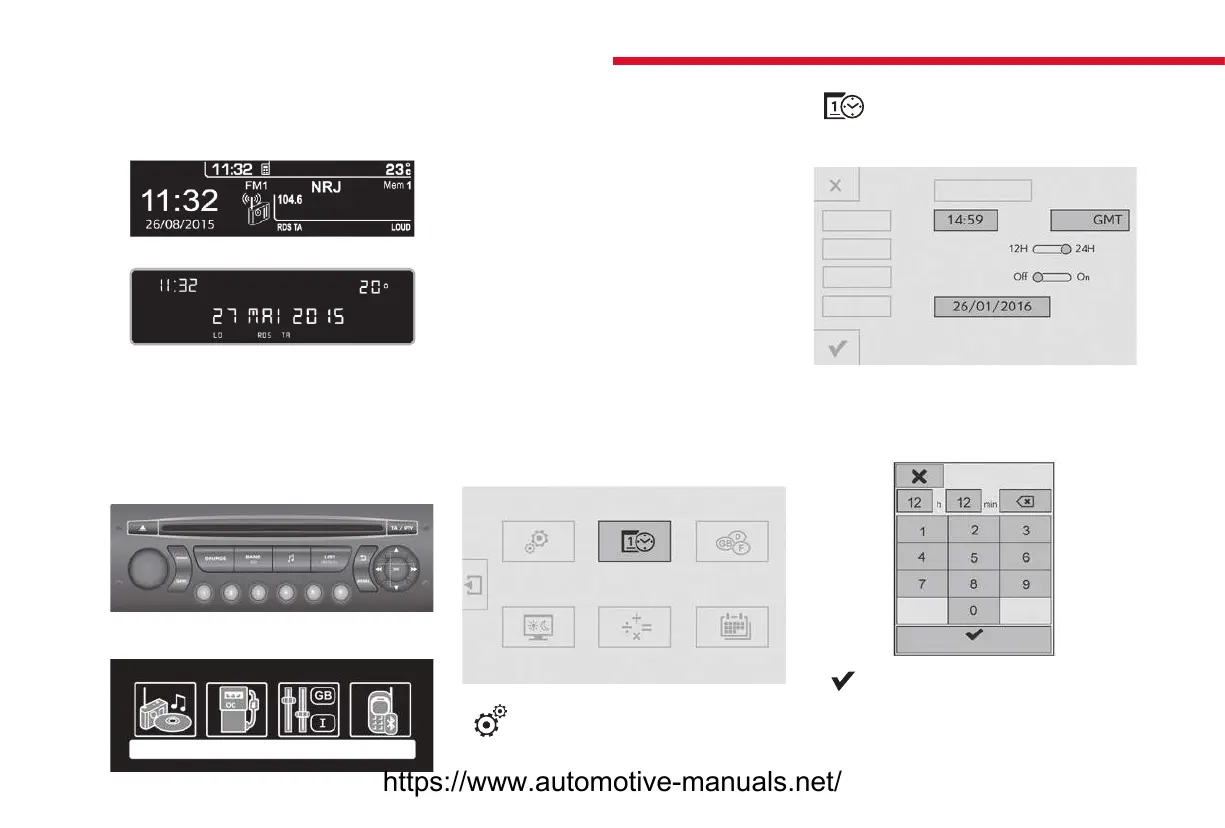24
Instruments
Centre console with screen
The time-display sequence is dependent
on the model (version). Access to the "date"
adjustment is only active if the model version
offers a date in full text.
Screen C
F Press the MENU button.
Touch screen tablet
F Select the "Configuration"
menu.
F
In the secondary page, press
"Time/Date".
F Select "Adjust time" or "Adjust date"
and modify the settings using the numeric
keypad, then confirm.
F
Press "Confirm" to quit.
F
With the arrows, select the function
PERSONALISATION CONFIGURATION.
F Press the OK button to confirm the
selection.
F With the arrows, select the function
DISPLAY CONFIGURATION.
F Press the OK button to confirm the
selection.
F With the arrows, select the function
ADJUST DATE AND TIME.
F Press the OK button to confirm the
selection.
F Adjust the settings one by one, confirming
with the OK button.
F Then select the OK tab on the screen and
confirm it.
https://www.automotive-manuals.net/