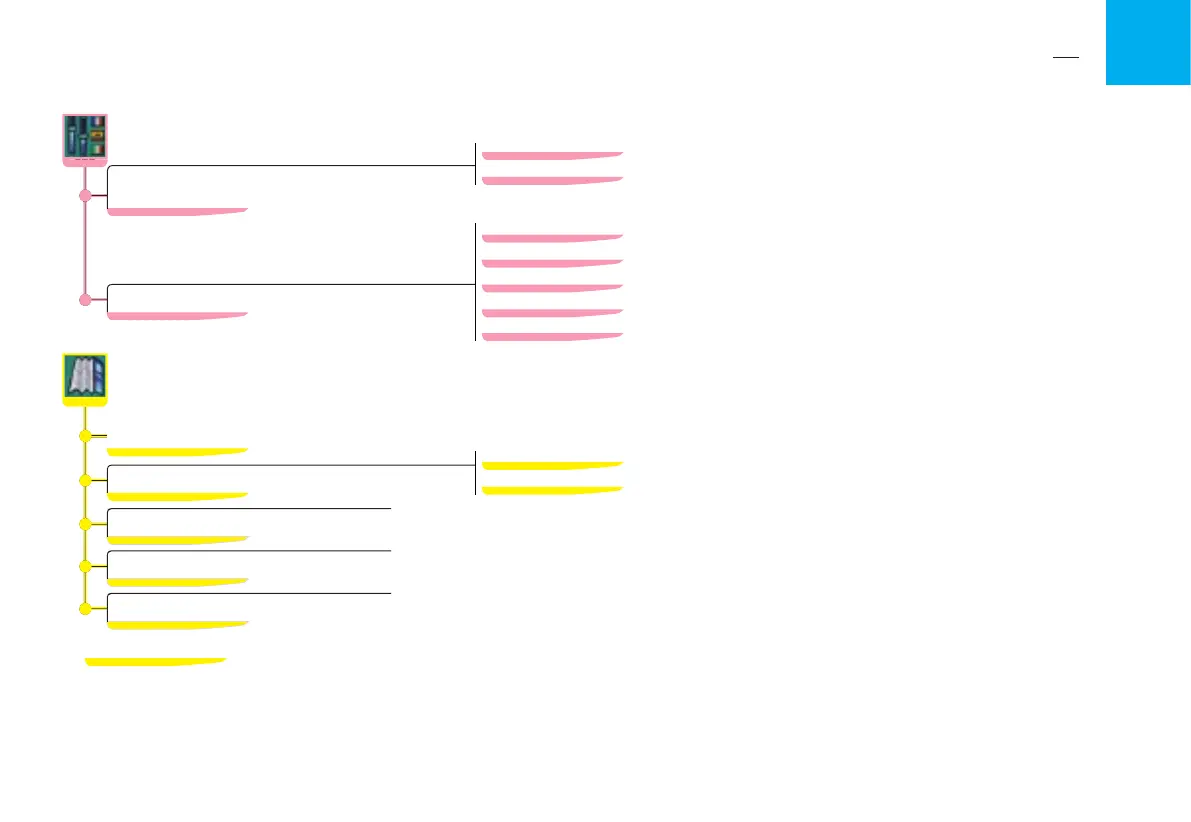.............................................................................................................................................................
Map oriented to the vehicle
....................................................................................................
.............................................................................................................
MEMORISE THE CURRENT POSITION
.................................................................................................................................................
CENTRE AROUND THE VEHICLE
.......................................................................................................................................................
...............................................................................................................................................................................
.............................................................................................................
DEFINE THE VEHICLE PARAMETERS
......................................................................................................................................
International parameters (time, date, etc.)
.............................................................................
....................................................................................................................
Adjusting brightness and contrast
.........................................................................................
.................................................................................................................
M E N U S T R U CT U R E FO R
C O N FI G U R AT I O N – M A P – V I D EO
Operation of rear screen wipe
................................................................................................
................................................................................................................................................................................
