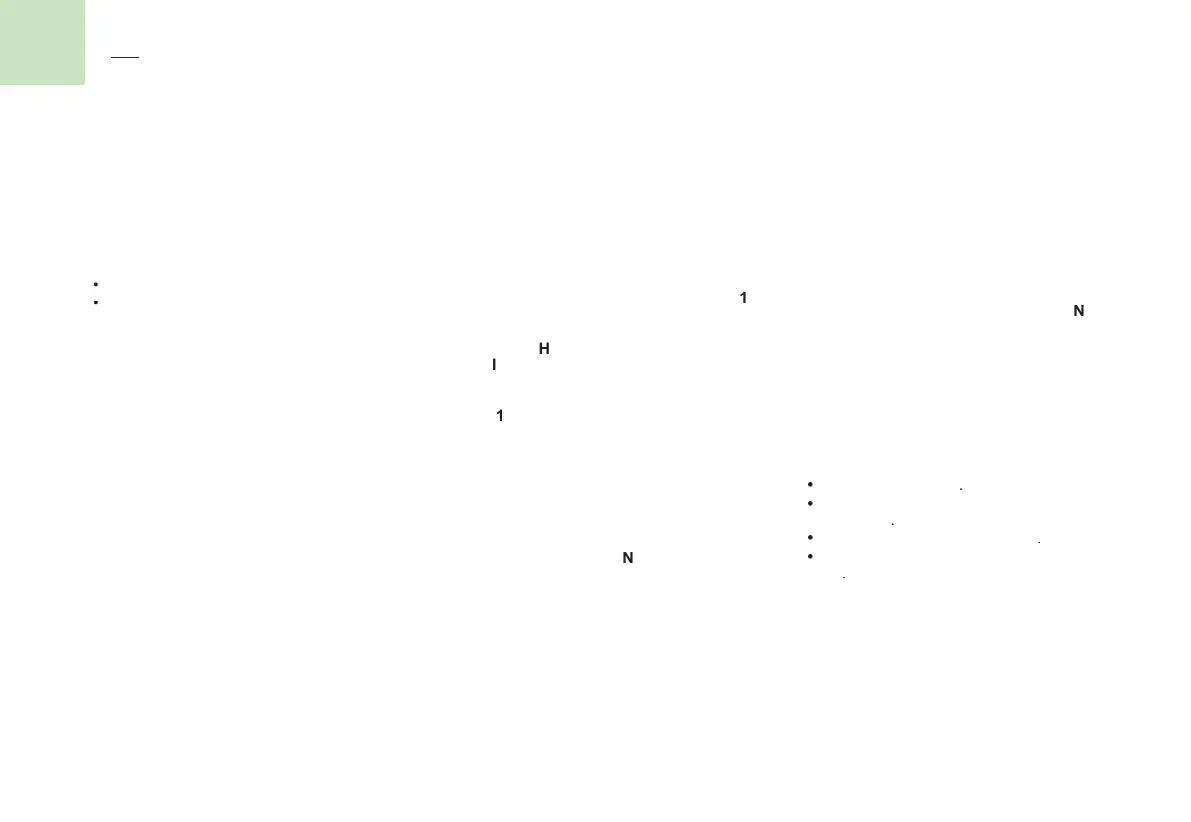C D C H A N G E R S O U R C E
once to return to the beginning
of the track currently being played, press a
second time to go back to the start of the
Press the buttons successively to skip sev-
This can also be done using control
list of tracks is displayed on the screen, select
the desired track using buttons
, validating with the latter.
You can also do this by means of the controls
If you are in CD source, a press on control
allows you to call up the contextual menu,
for activating or deactivating the following
Playback of the start of each track
Repetition of the current CD
Display of the list of tracks on the
The CD changer (if there is one)
For handling of CDs and user precautions,
proceed as for CD Source (page 30.
SELECTING CD CHANGER SOURCE
Press successively on button
desired source is obtained.
You can also do this by means of control
Press on one of the pre-selection buttons
to play the previous CD, or
The CD will start to play automatically. This
operation can also be performed using the
After each change of source, on return to CD
changer source, playback will resume at the
same point where it had been interrupted.
FAST FORWARD AND RAPID REVERSE
To move swiftly through the CD, press and
fast forward or rapid reverse with acceler-
ated sound. Play resumes as normal when
This equipment, if present, comprises a CD
located in the central console,
able to accommodate 5 discs.
INSERTING CDS INTO THE MAGAZINE
Insert the CDs with the printed side
Each compartment takes one disc only.
The CD changer will not operate if discs
are inserted the wrong way up.
To remove a CD, give a long press on the