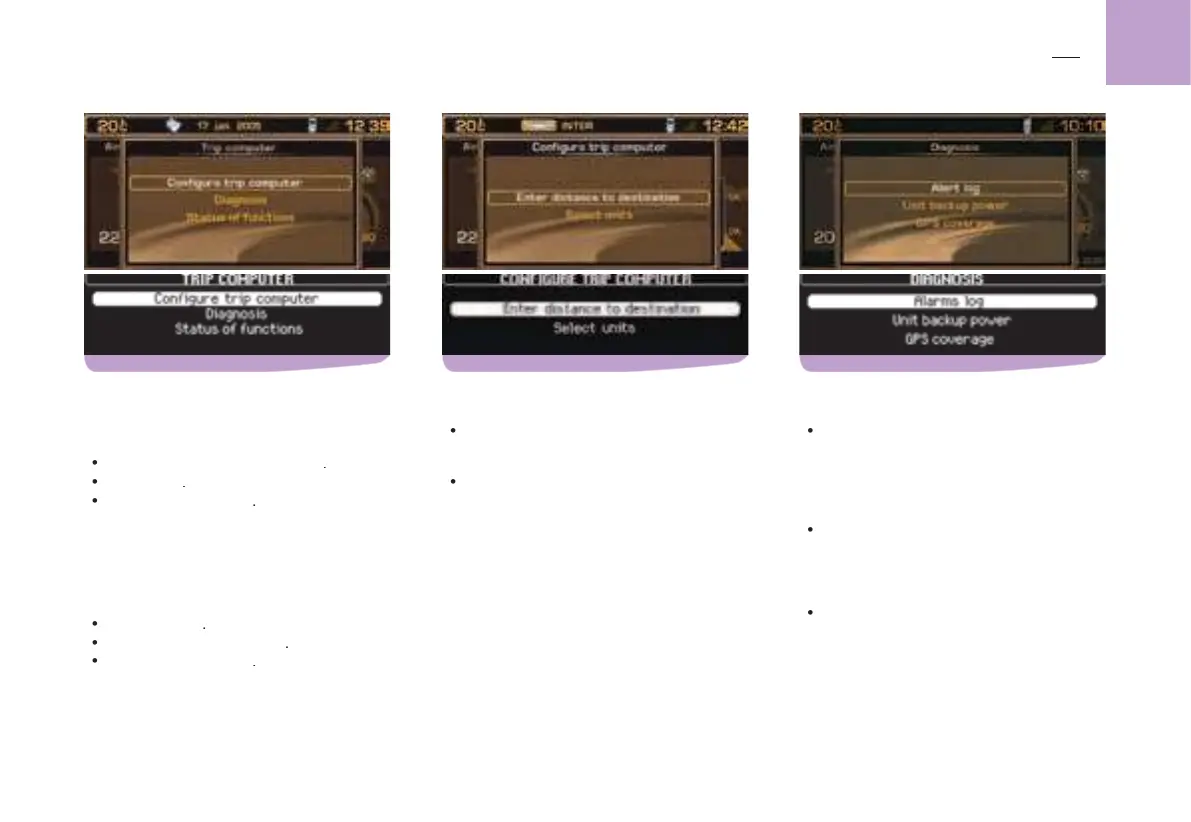This menu allows you to :
Display the log of alerts
a list of the most recent alerts which have
been signalled to you by a message on
the multifunction screen, whether or not
accompanied by the lighting of one of the
Display the level of charge of the sys-
you to make an emergency call should
there be a disconnection of the vehicle's
Display the status of the GPS
This enables you to see how many satel-
lites are available, as well as the status
of the location of your vehicle.
The back-up battery has a life of 4 years. It
must be disposed of by a specialist operator,
never thrown into the public refuse.
National regulations should be consulted
Trip Computer icon and validate to have
access to the following choices :
Trip computer confi guration
When you see one of the types of trip compu-
ter information displayed on the multifunction
screen, press on the control
able to access the functions :
TRIP COMPUTER CONFIGURATION
This menu allows you to :
Enter a distance to destination
guidance is active (otherwise this informa-
tion is given by the navigation system).
, °C or °F, km and litres