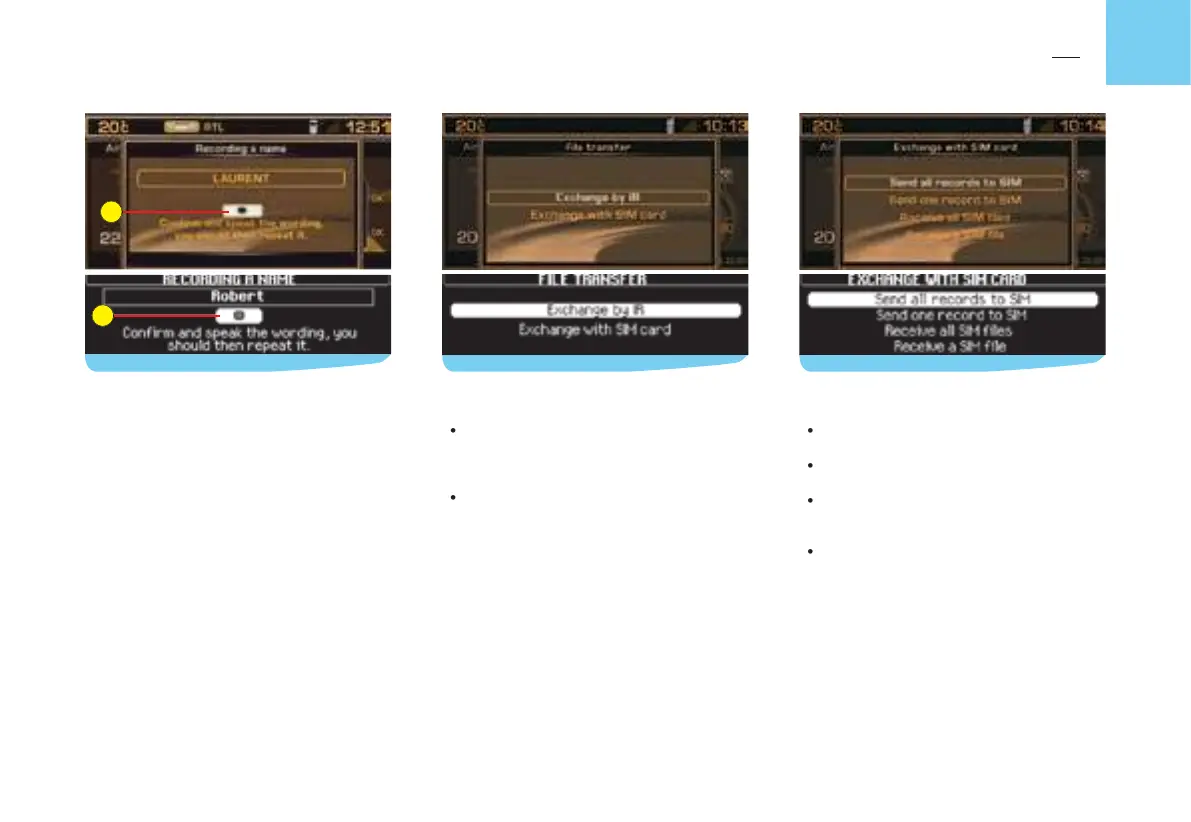EXCHANGE WITH THE SIM CARD
the current directory of your NaviDrive.
to the SIM card, from the
current directory of your NaviDrive.
card into the current directory of your
the current directory of your NaviDrive.
When you transfer a fi le from the NaviDrive
to the SIM card, only the fi rst number on the
The SIM card represents an independent
source of information: the telephone nos. can
be consulted in the current directory.
When they are created, the fi les are stored
in the current directory, notably for use in
You can record a voice label linked to a fi le
by selecting and validating the icon
pronouncing the voice label twice.
Next, the voice label can be used in voice
commands for the telephone (say “
the voice label) or for navigation (say “
” then the voice label), provided that the
address entered in the fi le has been entered
in conjunction with the navigation CD-ROM
and is in the current directory.
NaviDrive and nomad equipment by
means of an infrared port, of all or some
of the fi les in the current directory.
(inser ted in the NaviDrive) and the
NaviDrive, of all or only one of the fi les
EXCHANGE OF A FILE BY INFRARED
After selection of the menu “
and of the direction of this transfer, you must
initiate the exchange by showing simultane-
ously in front of the infrared port the nomad
equipment on which you have started the
transfer (refer to the instructions for this
equipment). A message confi rms to you that
the exchange can gone through correctly.