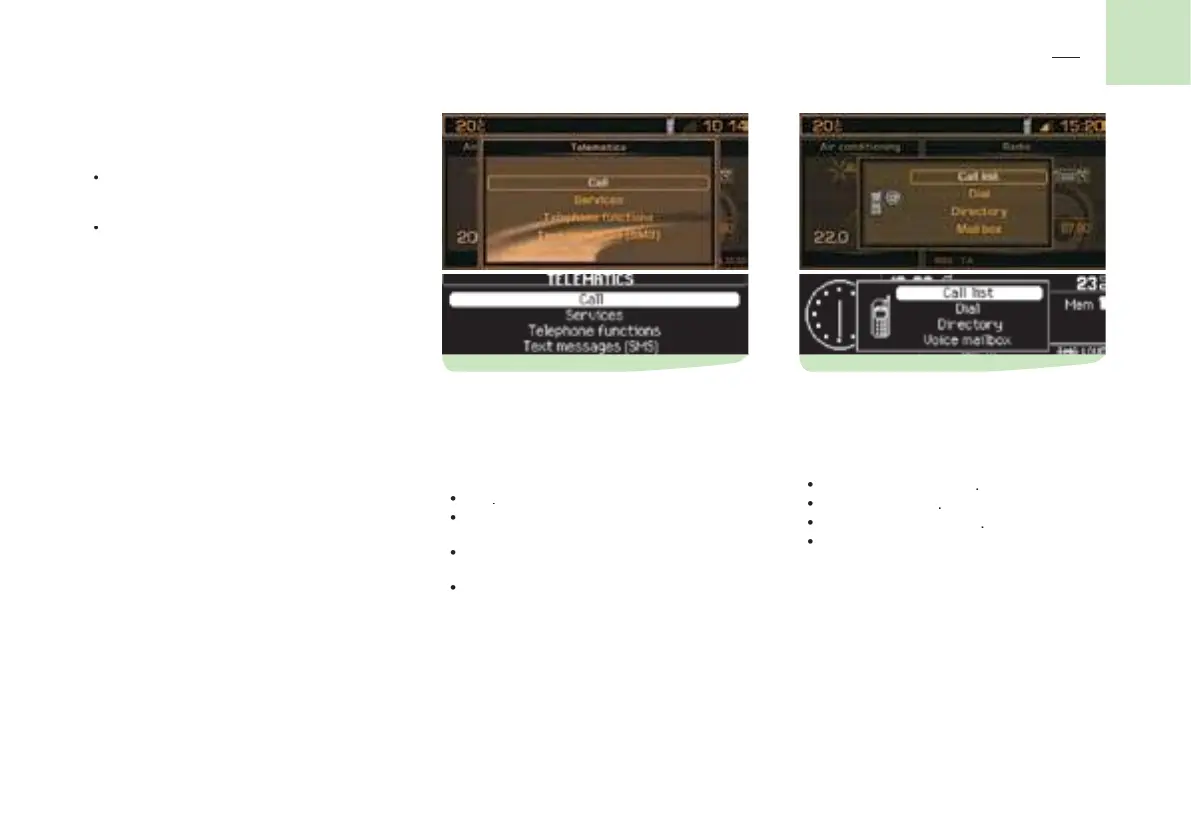Each press on one of the buttons of the
Select a name commencing with the
letter chosen, either in the directory or in
Scroll down the characters, until you reach
1 or space with a short press in text entry
7 or P Q R S 7 or p q r s 7
9 or W X Y Z 9 or w x y z 9
Short press : Space then 0
Short press : Deletion of the last
Long press : Progressive deletion of
Long press : Deletion of the last
T EL E P H O N E A N D T E L E M AT I C S E R V I C ES
MAIN MENU FOR TELEPHONE AND
the TELEPHONE AND TELEMATIC SERV-
ICES icon and validate to have access to the
, for access to NaviDrive and
to manage all the text messaging func-
This menu allows you to :
wheel brings up a contextual menu with
the calls list, the current directory and the