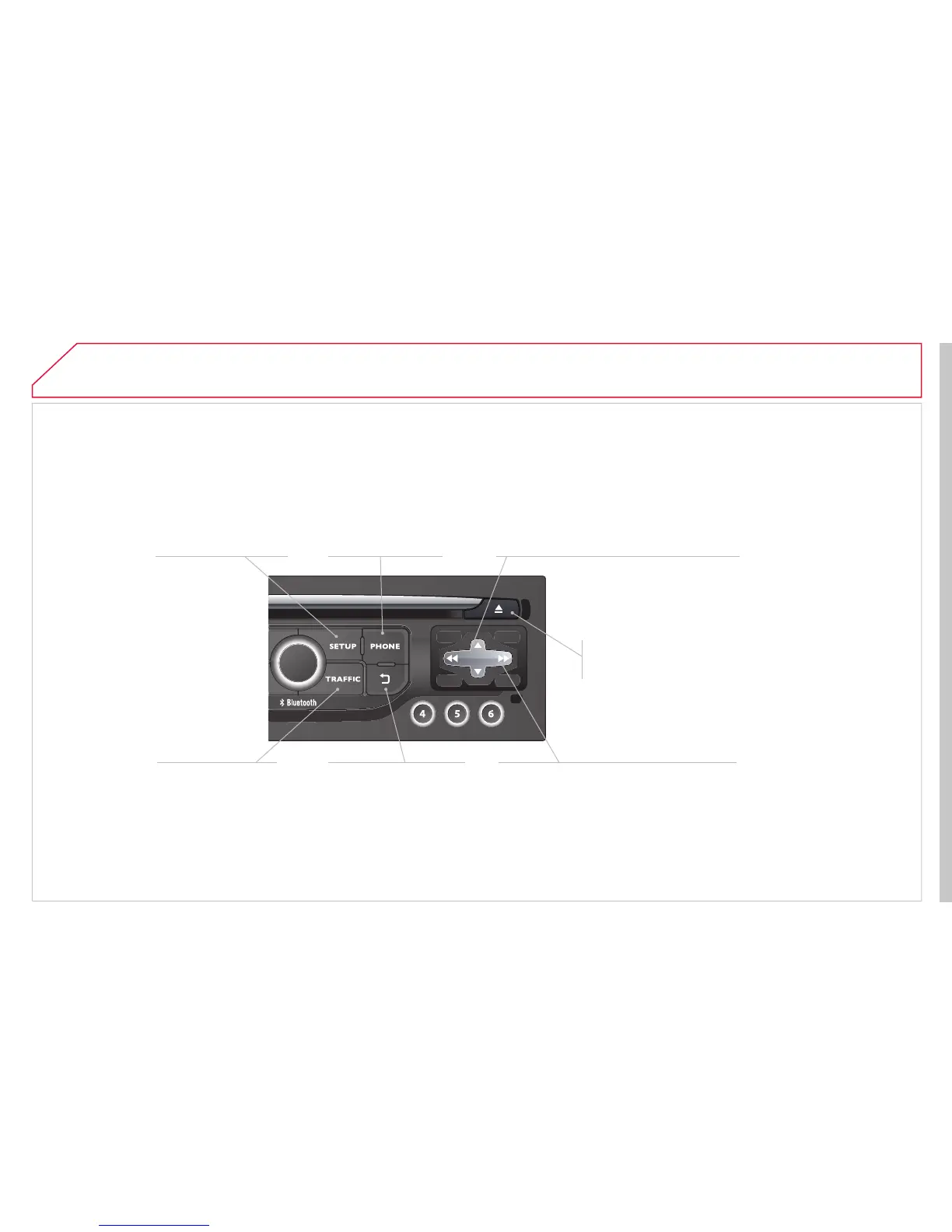01
JUMPY-ATLANTE-VP_EN_CHAP09B_RT6-2-7_ED01-2014
- the next lower / higher radio frequency automatically.
- the previous / next CD track, MP3 track or media.
- the left / right of the screen when a menu is displayed.
operation, up one level in
Long press: return to the
reinitialisation of the system.
- the previous/next line in a list or menu.
- the previous / next media folder.
- step by step selection of the previous/next radio frequency.
- the previous / next MP3 folder.