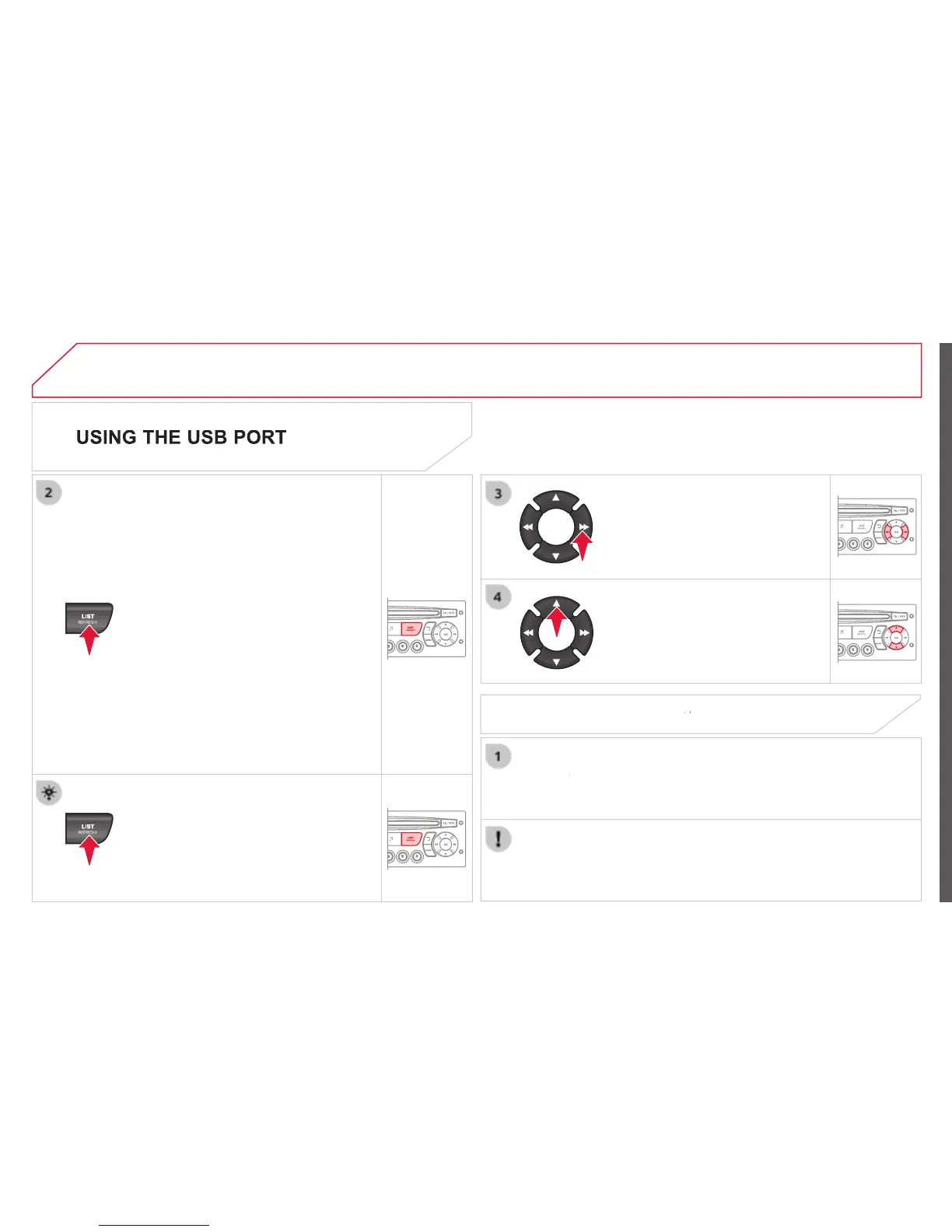05
JUMPY-ATLANTE-VP_EN_CHAP09C_RD45_ED01_2014
Press LIST briefl y to display the
previously selected classifi cation.
Navigate through the list using the left/
right and up/down buttons.
Confi rm the selection by pressing OK.
The lists available are Artist, Genre and Playlist (as defi ned in the
Selection and Navigation are described in steps 1 to 4 above.
Do not connect a hard disk or USB connection device other
than audio equipment to the USB port. This could damage your
CONNECTING AN APPLE
®
CONNECTING AN APPLE
®
PLAYER VIA THE USB PORT
®
Press one of these buttons to gain
access to the previous / next track on
the classifi cation list currently being
Press and hold one of the buttons for
fast forward or backward play.
Press one of these buttons to
gain access to the previous / next
Genre, Folder, Artist or Playlist on
the classifi cation list currently being
Press and hold LIST to display the
different classifi cations.
Select by Folder / Artist / Genre / Playlist,
press OK to select the classifi cation
required, then press OK again to confi rm.
- by Folder: all folders containing audio
fi les recognised on the peripheral
- by Artist: all of the artist names
defi ned in the ID3 Tags, classifi ed in
- by Genre: all of the genres defi ned in
- by Playlist: in accordance with the
playlists recorded on the USB device.