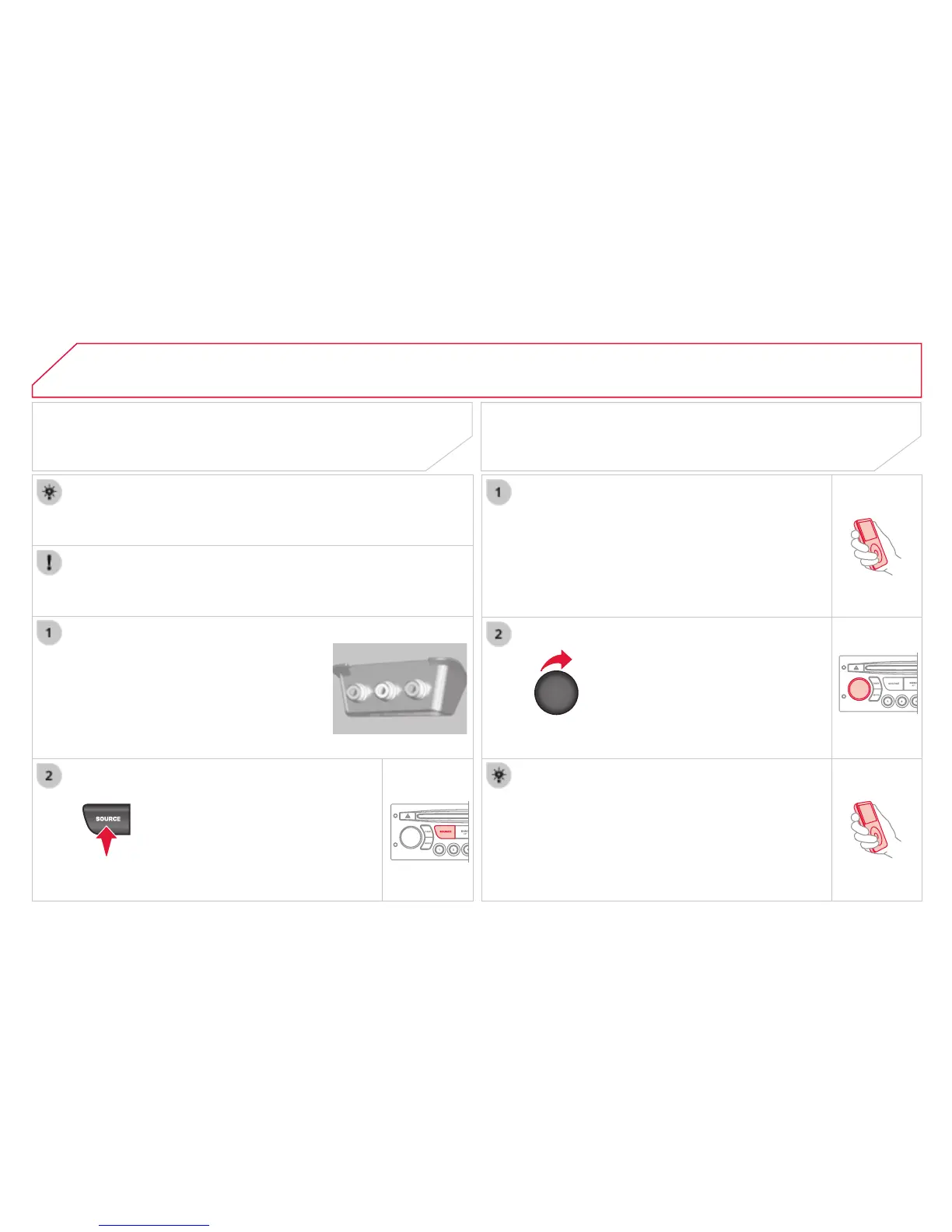05
JUMPY-ATLANTE-VP_EN_CHAP09C_RD45_ED01_2014
The display and control is via the portable device.
First adjust the volume of your portable device.
Then adjust the volume of your audio
USING THE AUXILIARY INPUT (AUX)
JACK socket or USB port (according to vehicle)
Do not connect a device to both the JACK socket and the USB
Connect the portable device
(MP3 player…) to the JACK socket or
to the USB port, using a suitable cable
Press the SOURCE button several
times in succession and select AUX.
The auxiliary input, JACK or USB, allows the connection of a
portable device (MP3 player...).