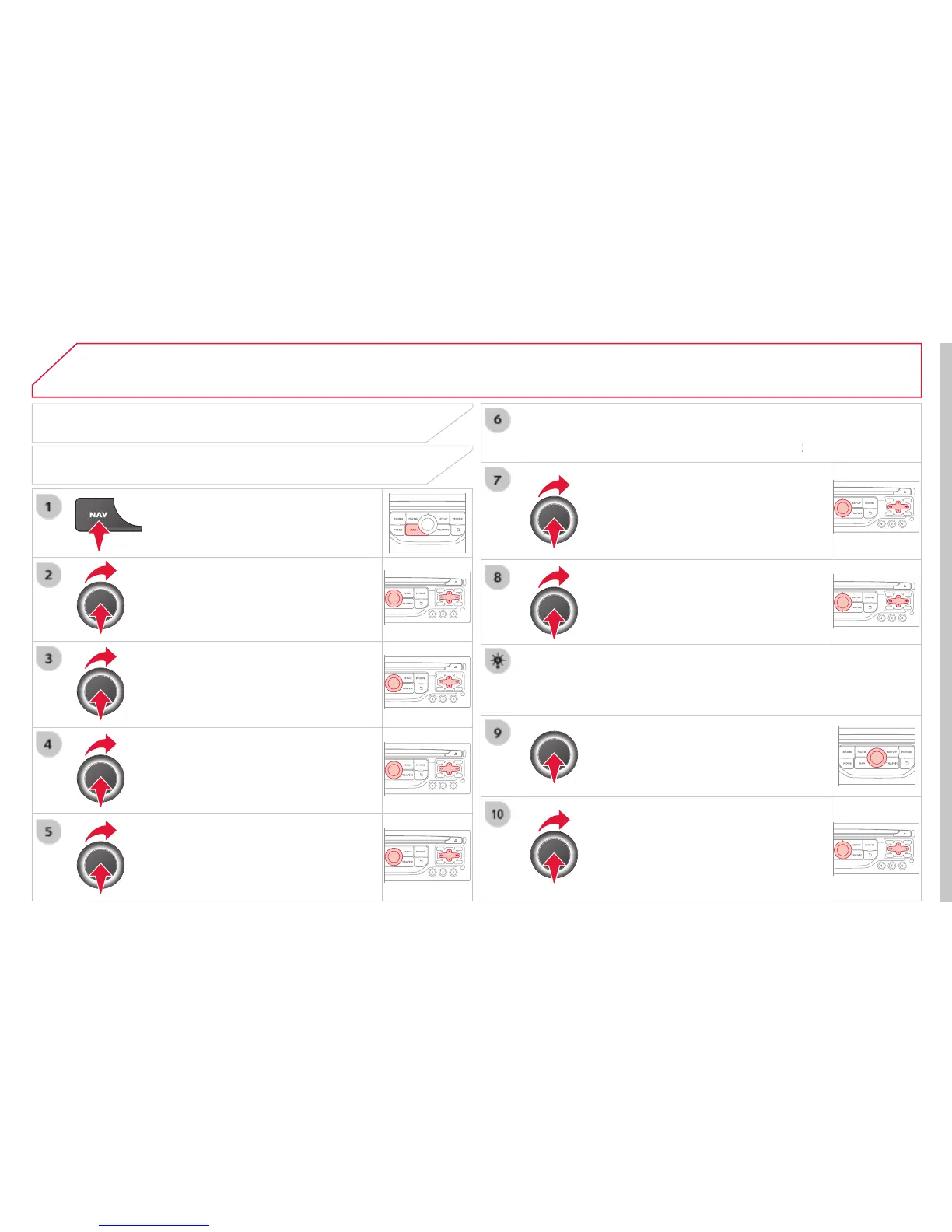05
JUMPY-ATLANTE-VP_EN_CHAP09B_RT6-2-7_ED01-2014
TOWARDS A NEW DESTINATION
" function then confi rm to
enter the destination town.
Select the letters in the name of the
town one at a time, confi rming each one
Selection the town from the list offered, then confi rm.
A pre-set list (by entering the fi rst few letters) of the towns in the country selected
can be accessed directly by selecting and confi rming "
List " on the screen. List
Turn the dial and select "
information in the same way.
" to save the address entered in a contact fi le.
The system allows up to 400 contact fi les to be recorded.
Select the guidance criteria: "
desired restriction criteria: "