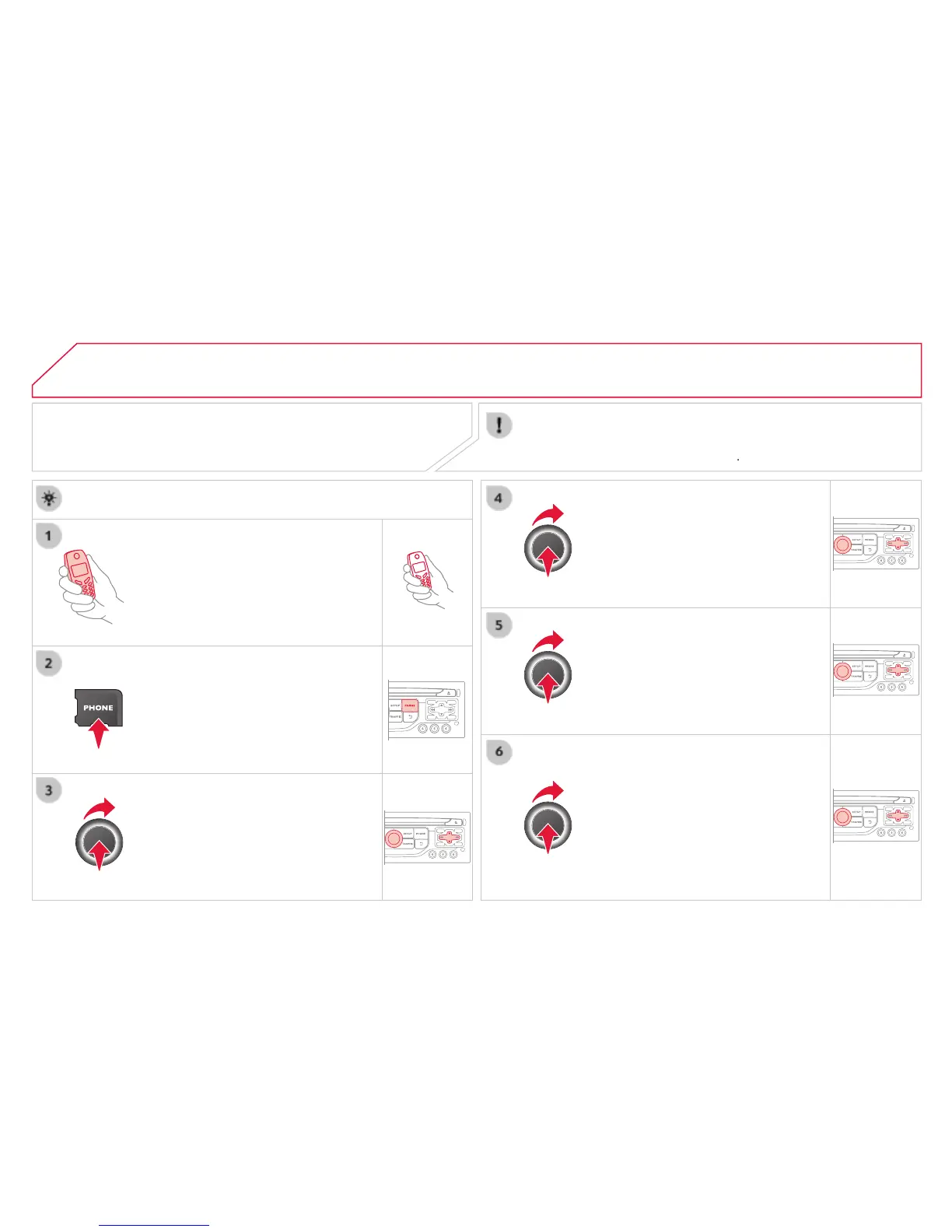07
JUMPY-ATLANTE-VP_EN_CHAP09B_RT6-2-7_ED01-2014
PAIRING A BLUETOOTH TELEPHONE
For reasons of safety and because they require prolonged attention
on the part of the driver, the operations for pairing the Bluetooth
mobile telephone to the hands-free system of the audio unit must be
Activate the telephone's Bluetooth
function and ensure that it is "shown
to all" (telephone confi guration).
Select the name of the desired
peripheral from the list of devices
The system offers to connect the
" mode (streaming: playing
music fi les on the telephone),
" (for selection of both modes).
The list of peripherals detected is
displayed. Wait until the "
Visit www.citroen.co.uk for more information (compatibility,