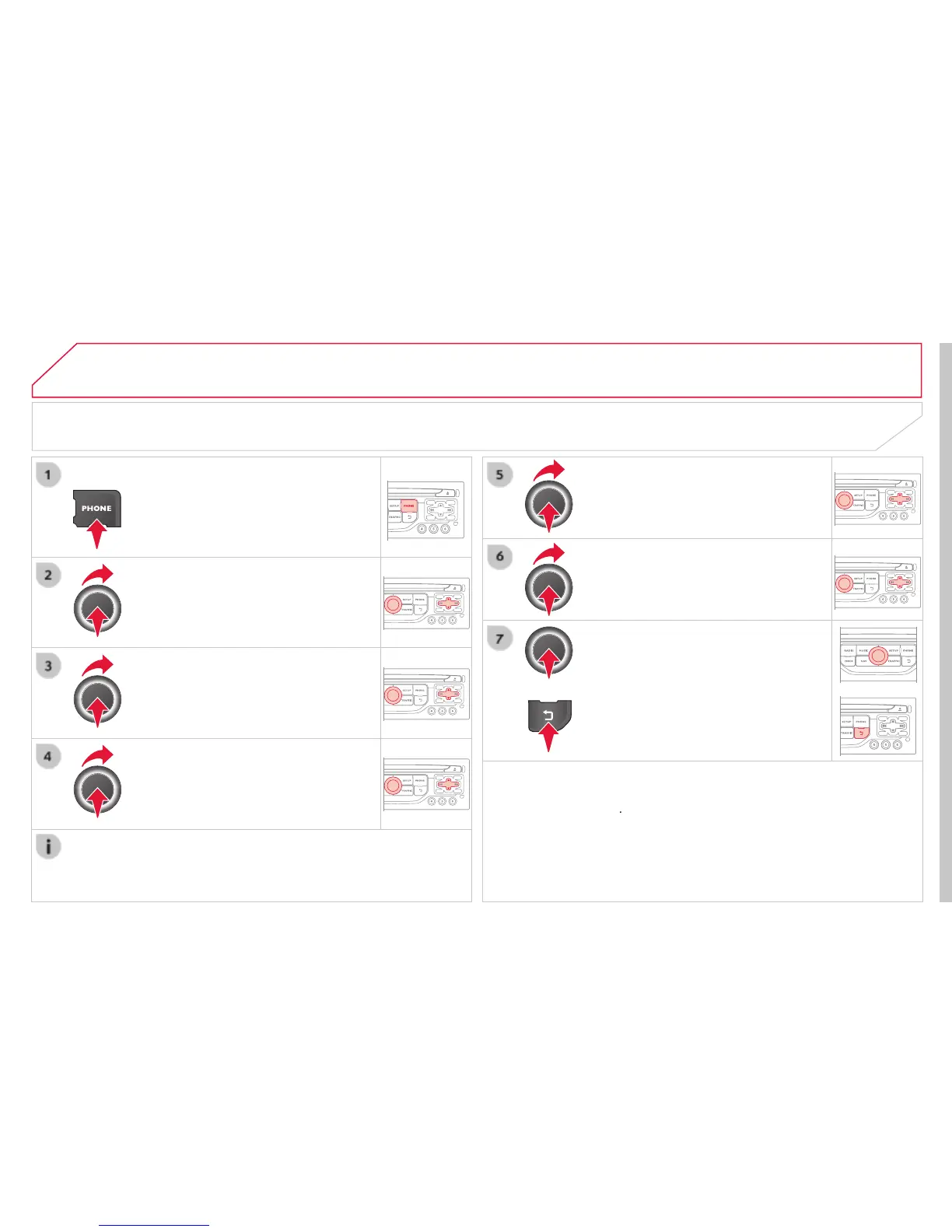07
JUMPY-ATLANTE-VP_EN_CHAP09B_RT6-2-7_ED01-2014
Select the desired contact and confi rm.
" to view an external contact
or modify a contact saved in the system.
" to delete a contact saved
It is necessary to import an external contact to modify the record.
It will be saved in the system. It is not possible to modify or delete
contacts in the telephone or the SIM card via the Bluetooth
press the back button to exit this menu.
Delete the addresses saved in the directory of contacts:
- Select "Directory of contacts".
- Select "Display contacts" and confi rm, then select the address.
- Select "Delete" and confi rm.
(This operation must be carried out contact by contact).